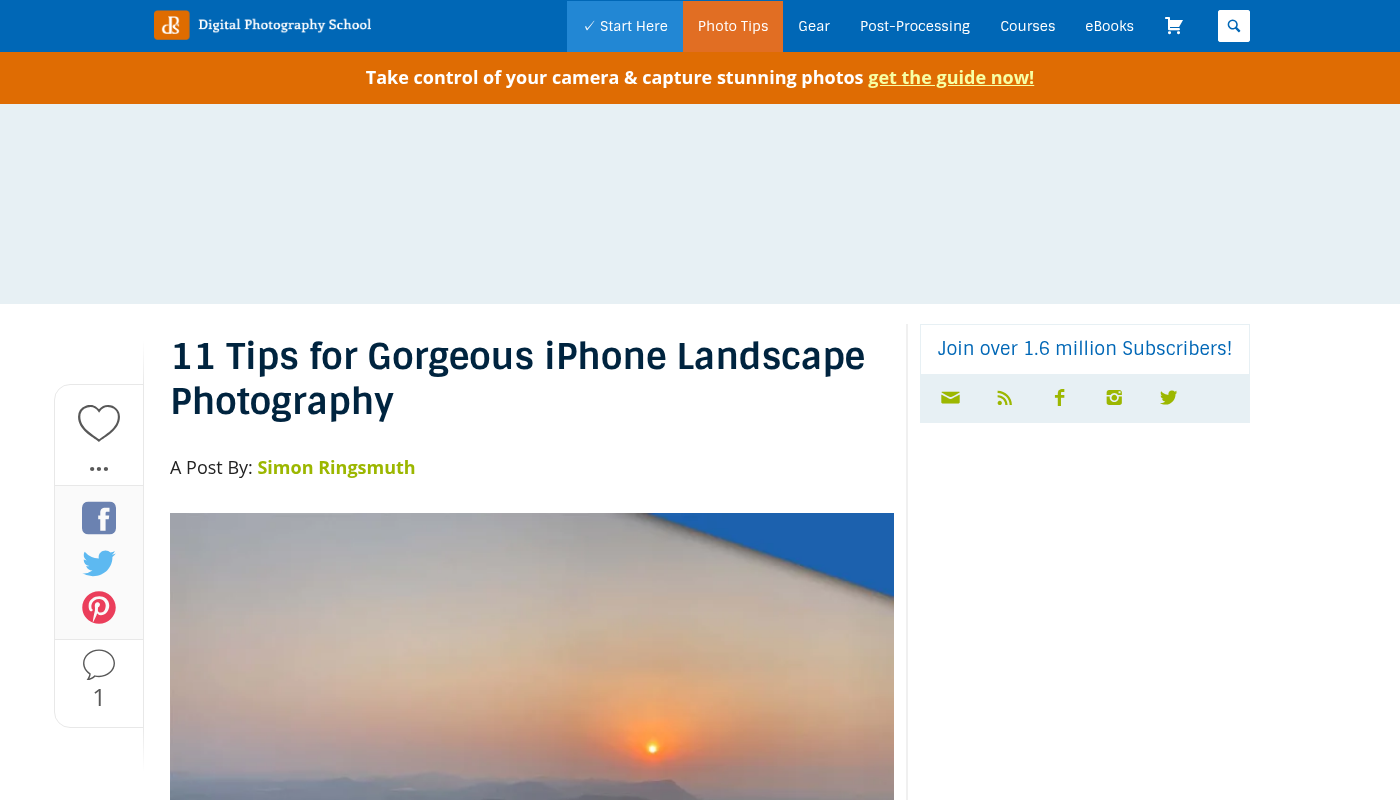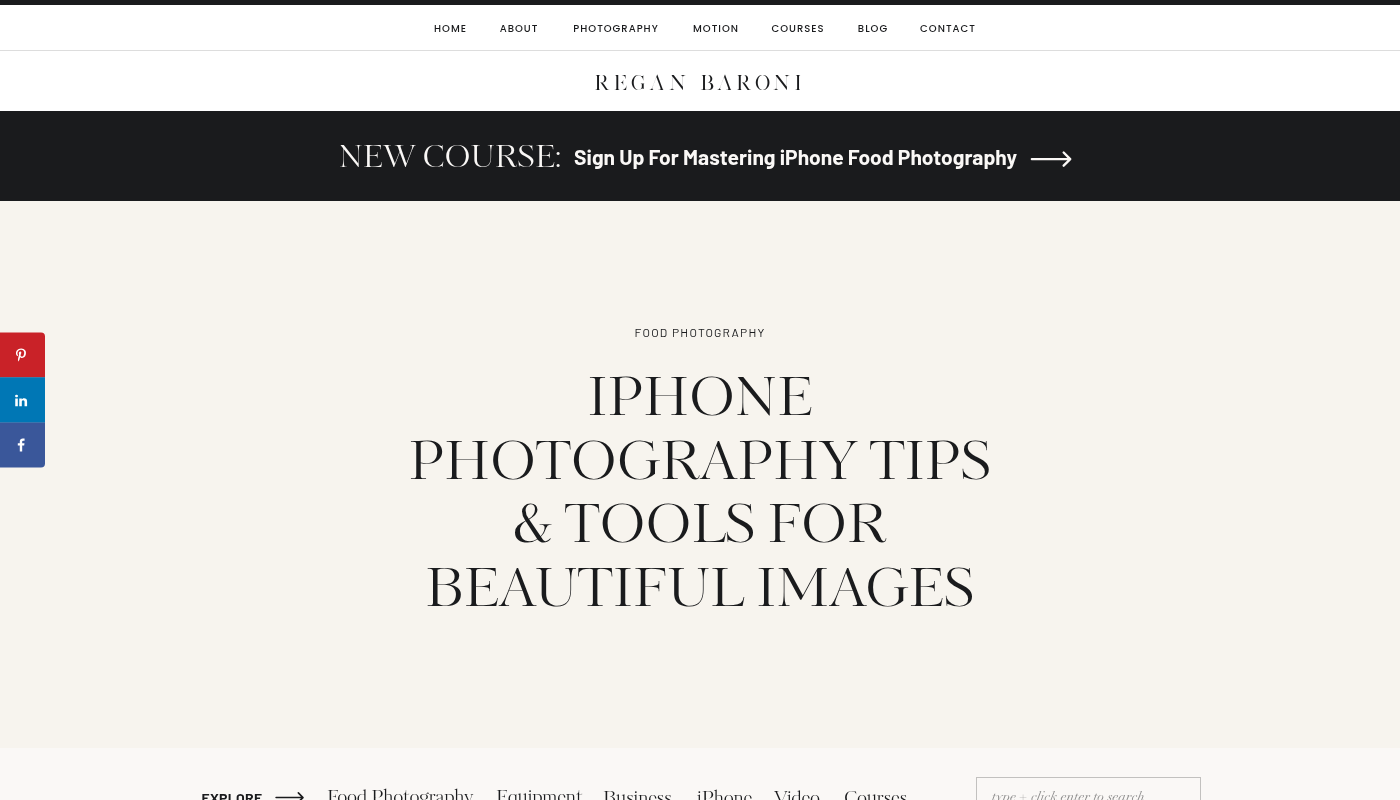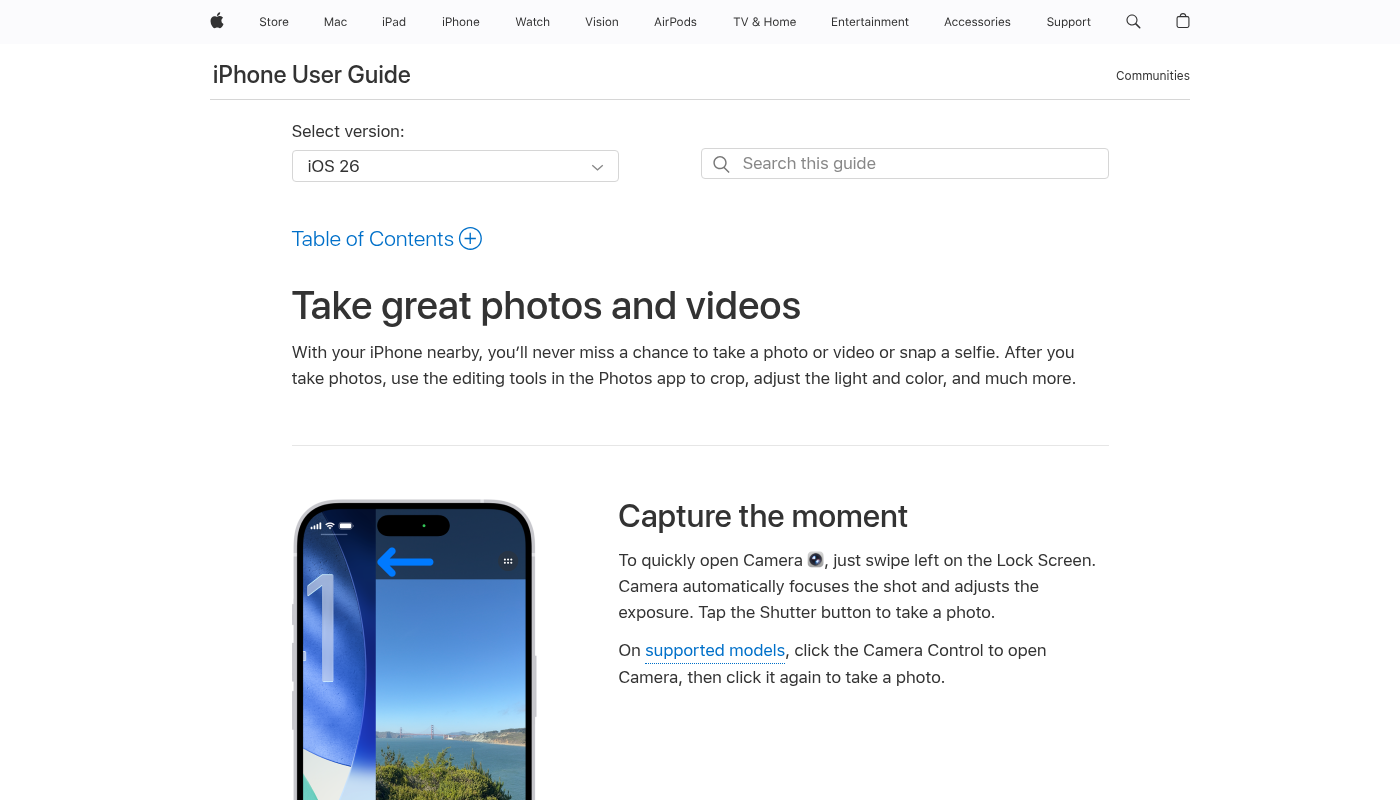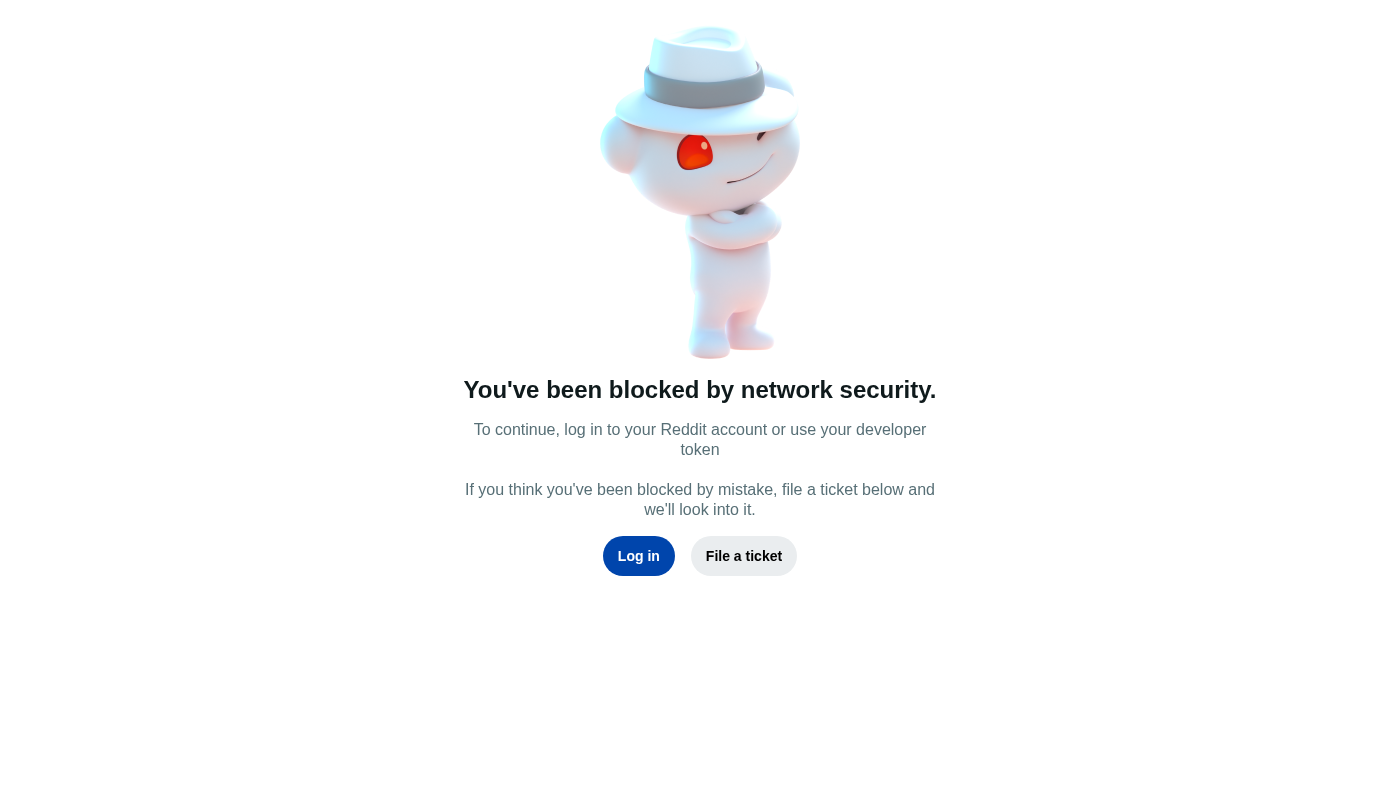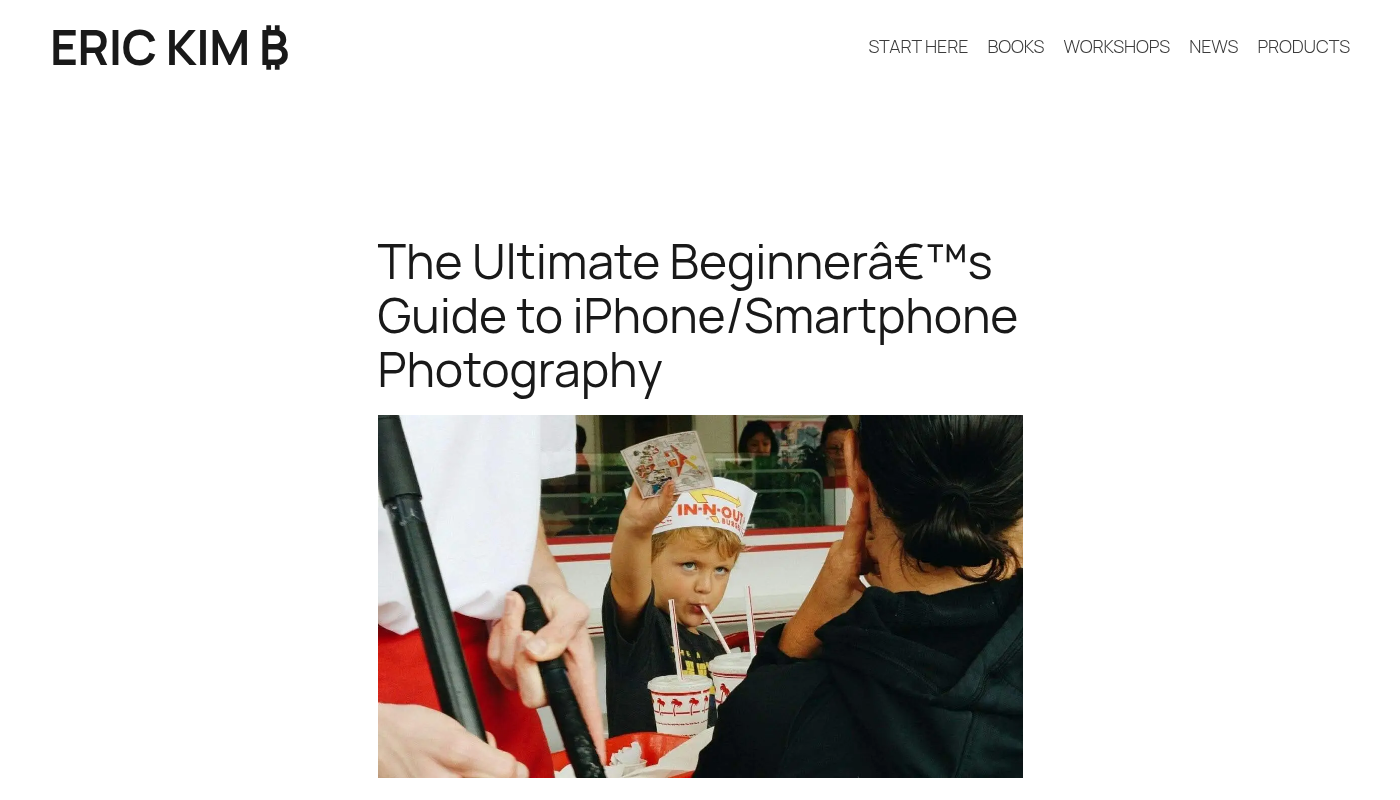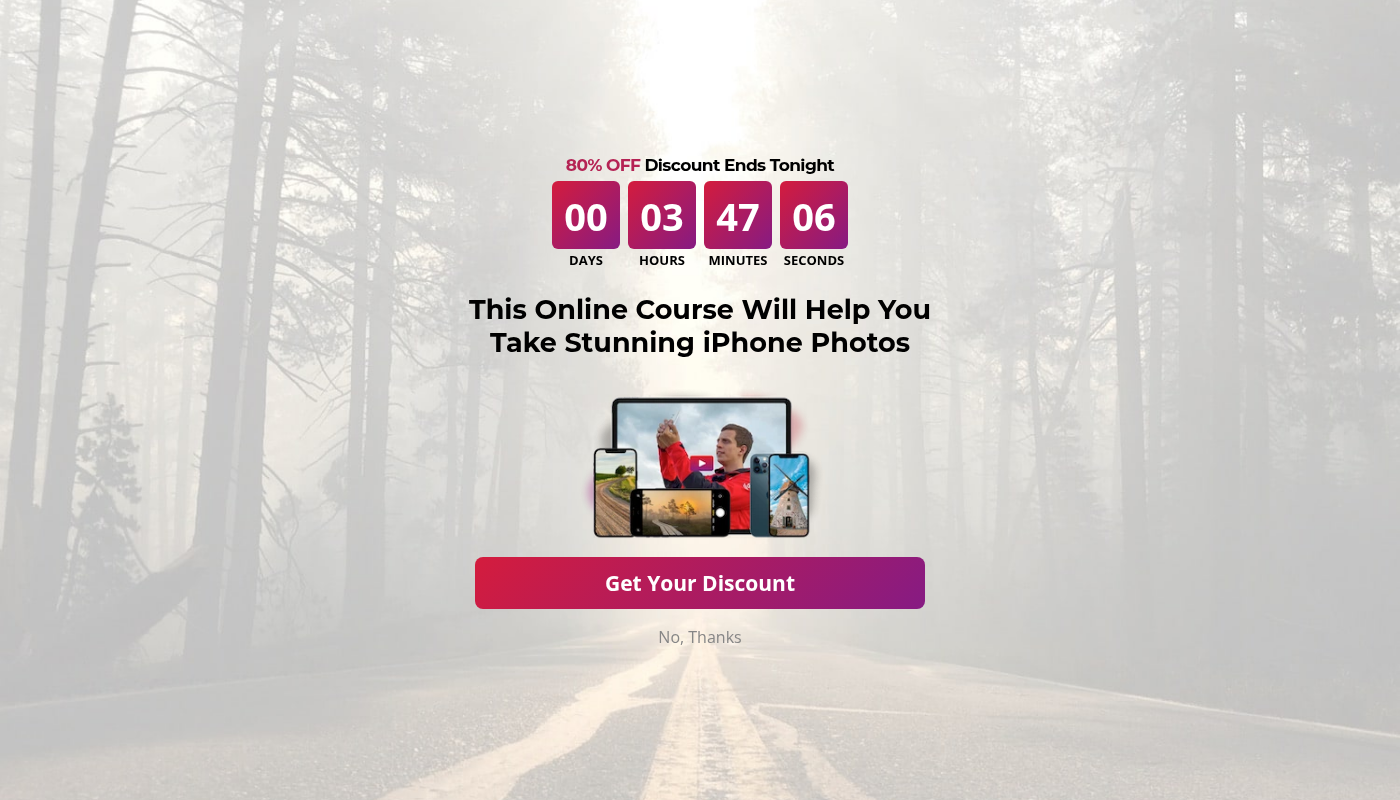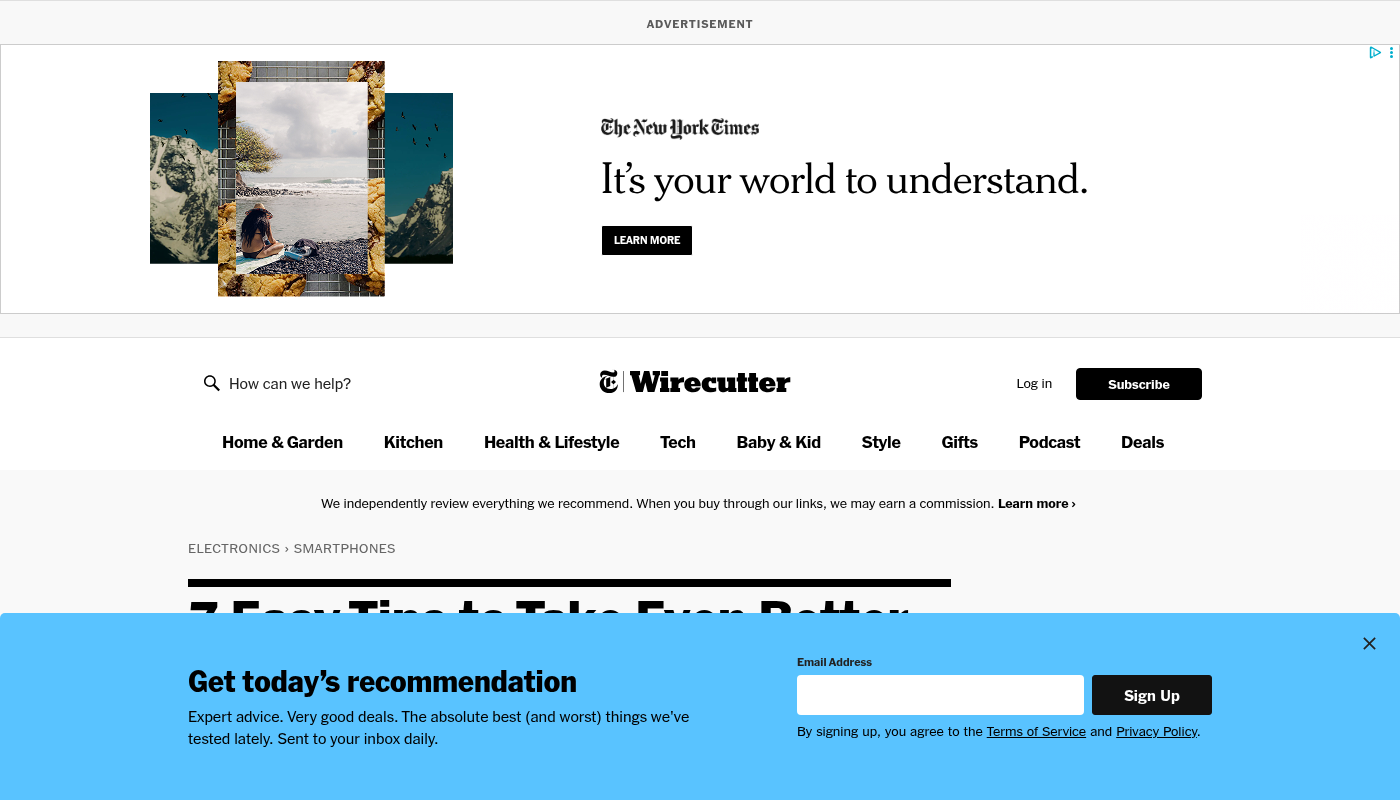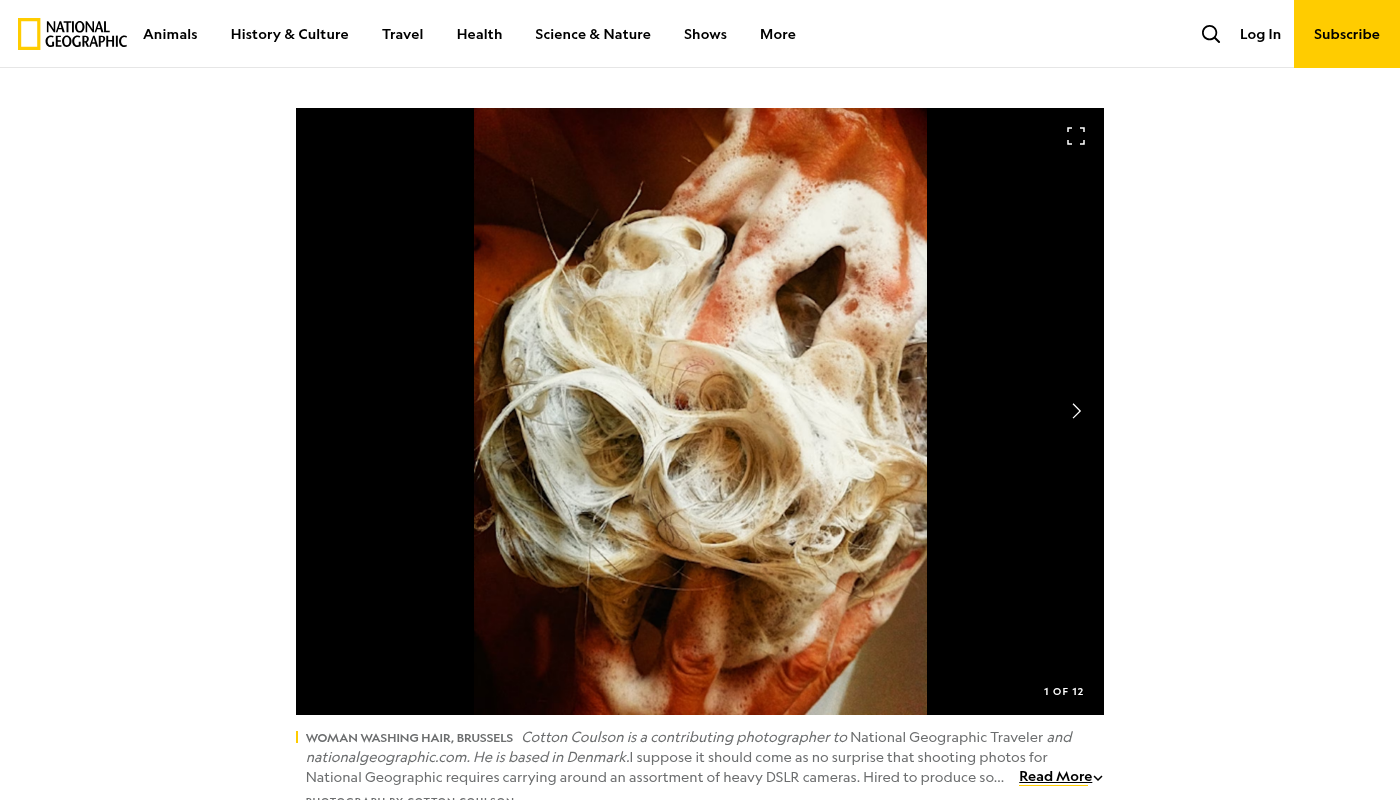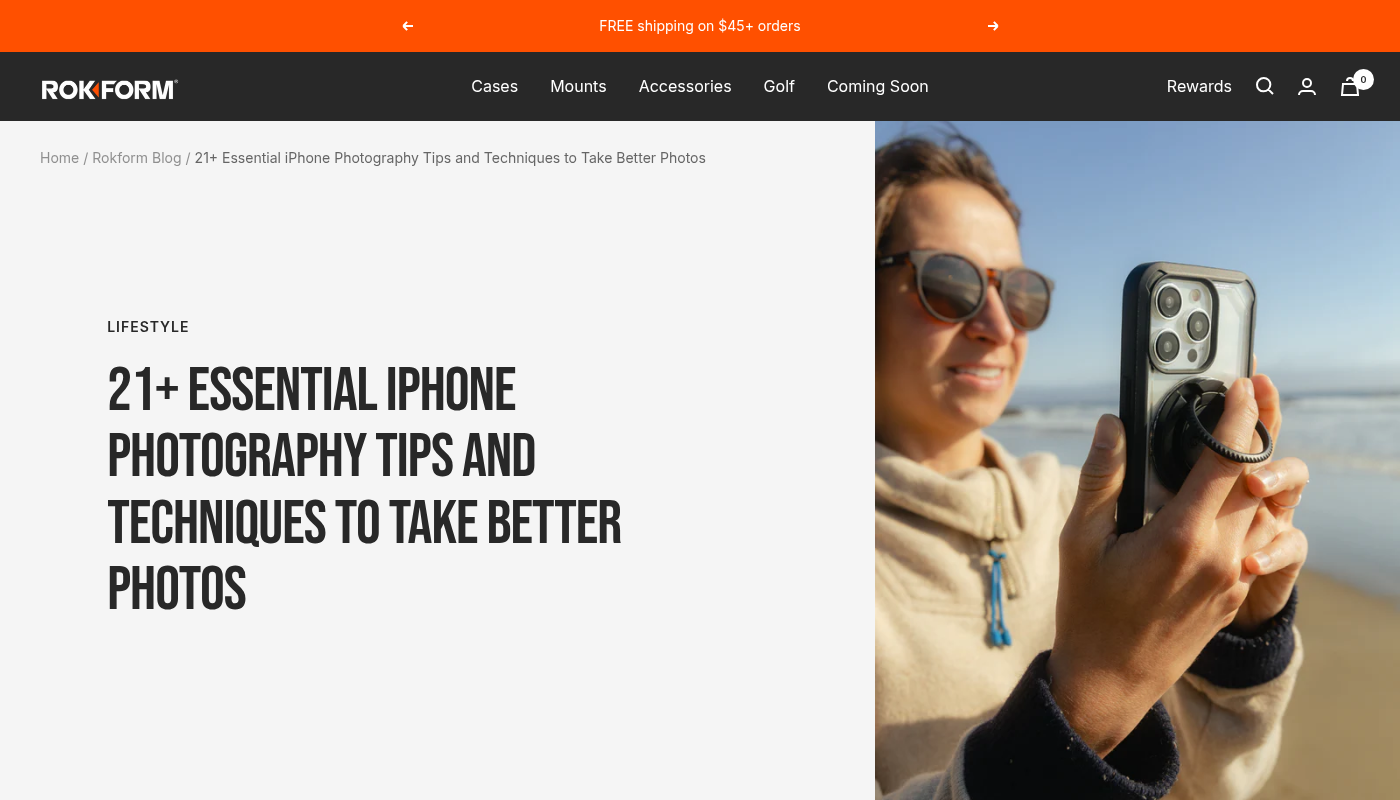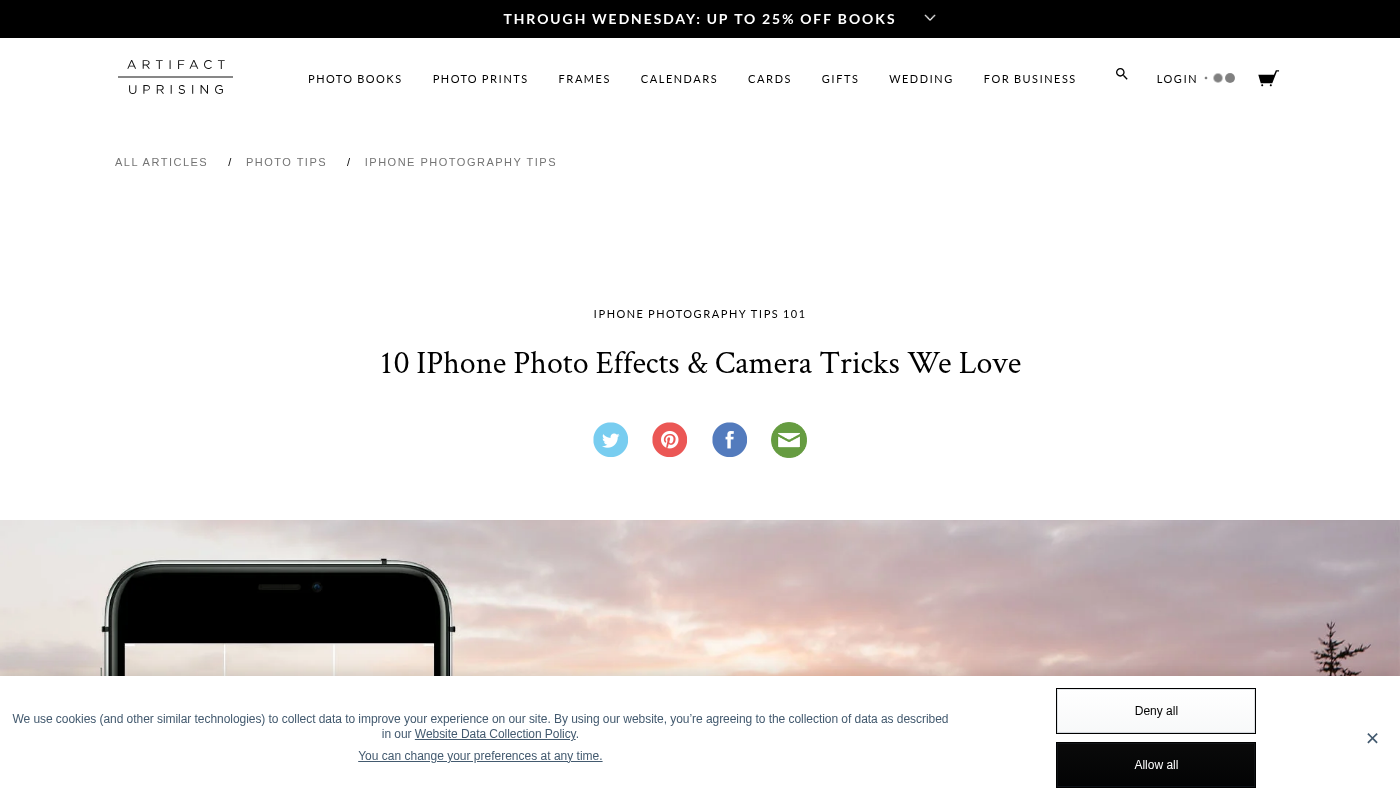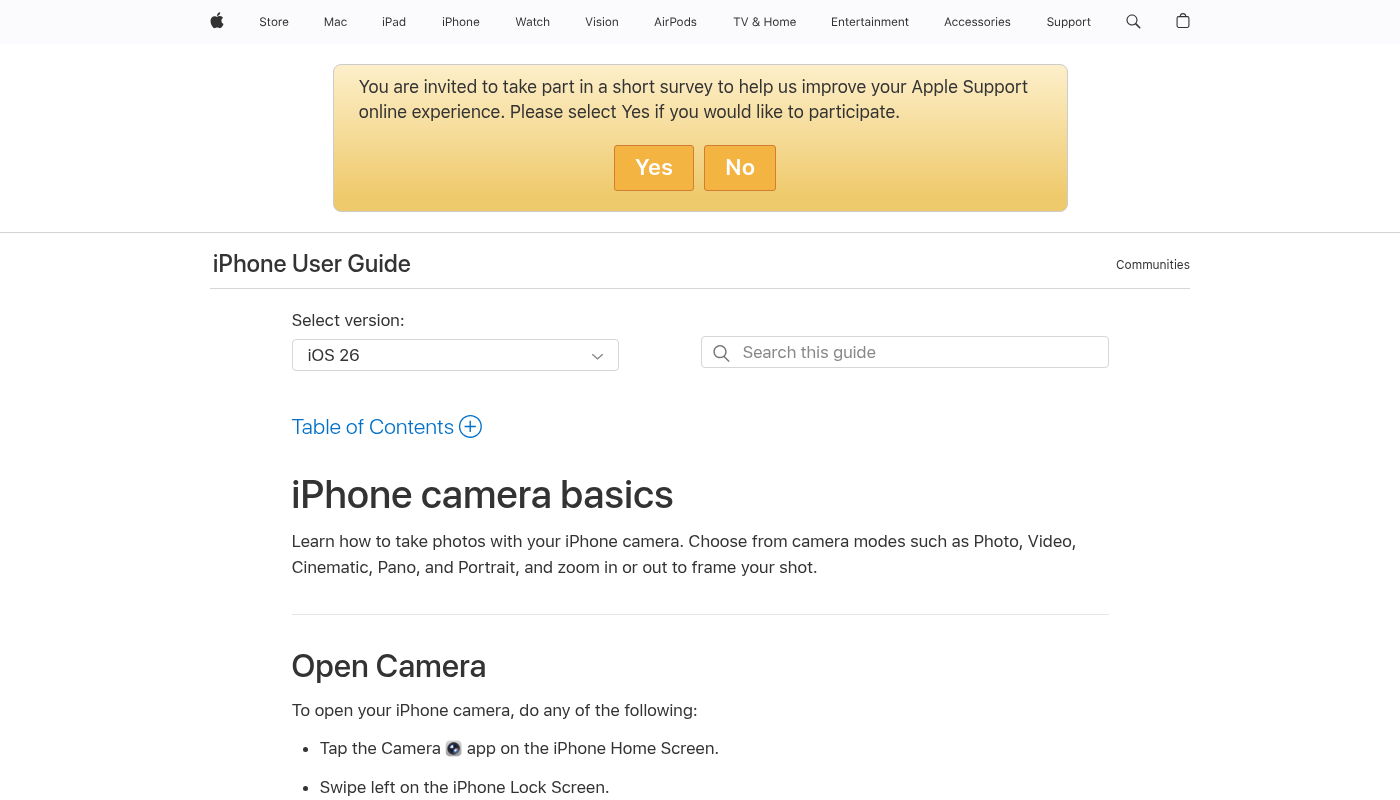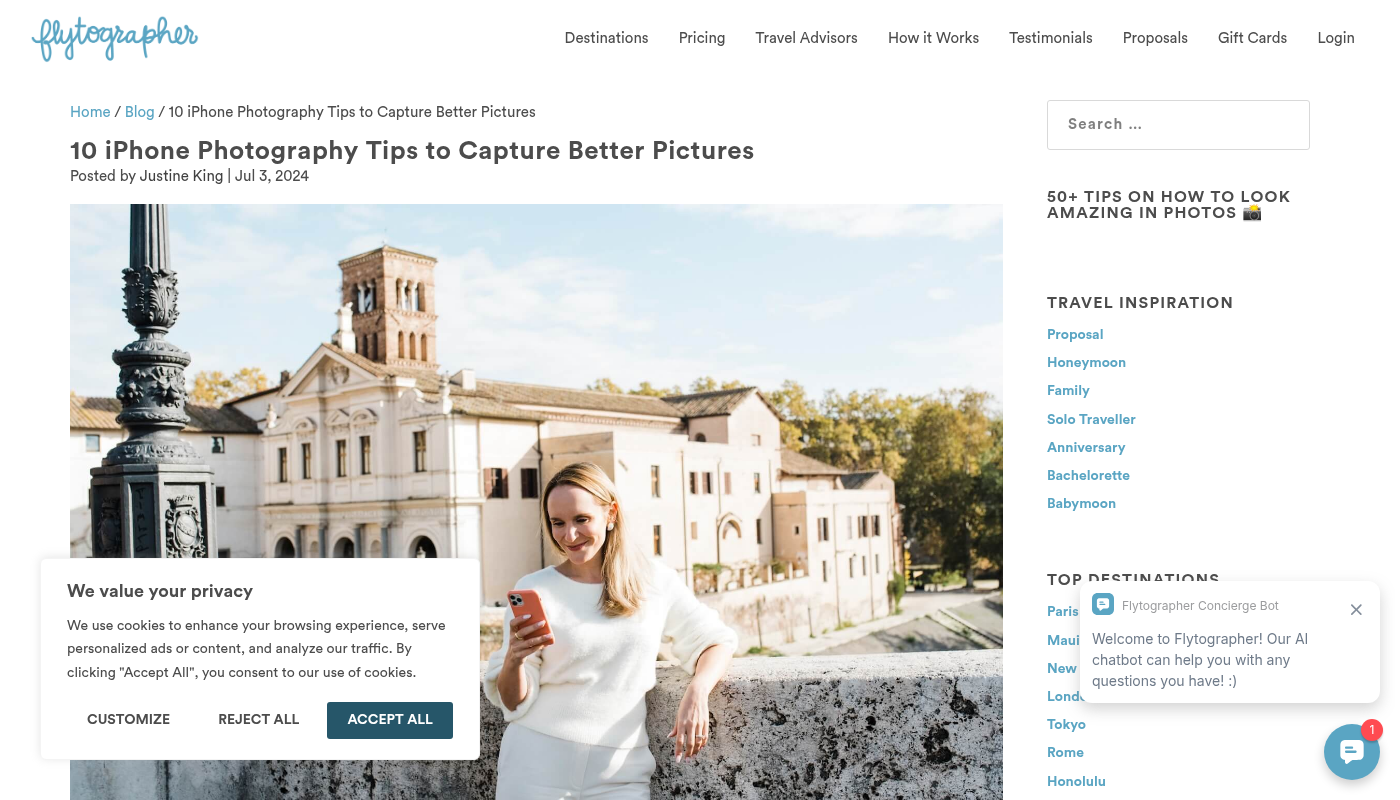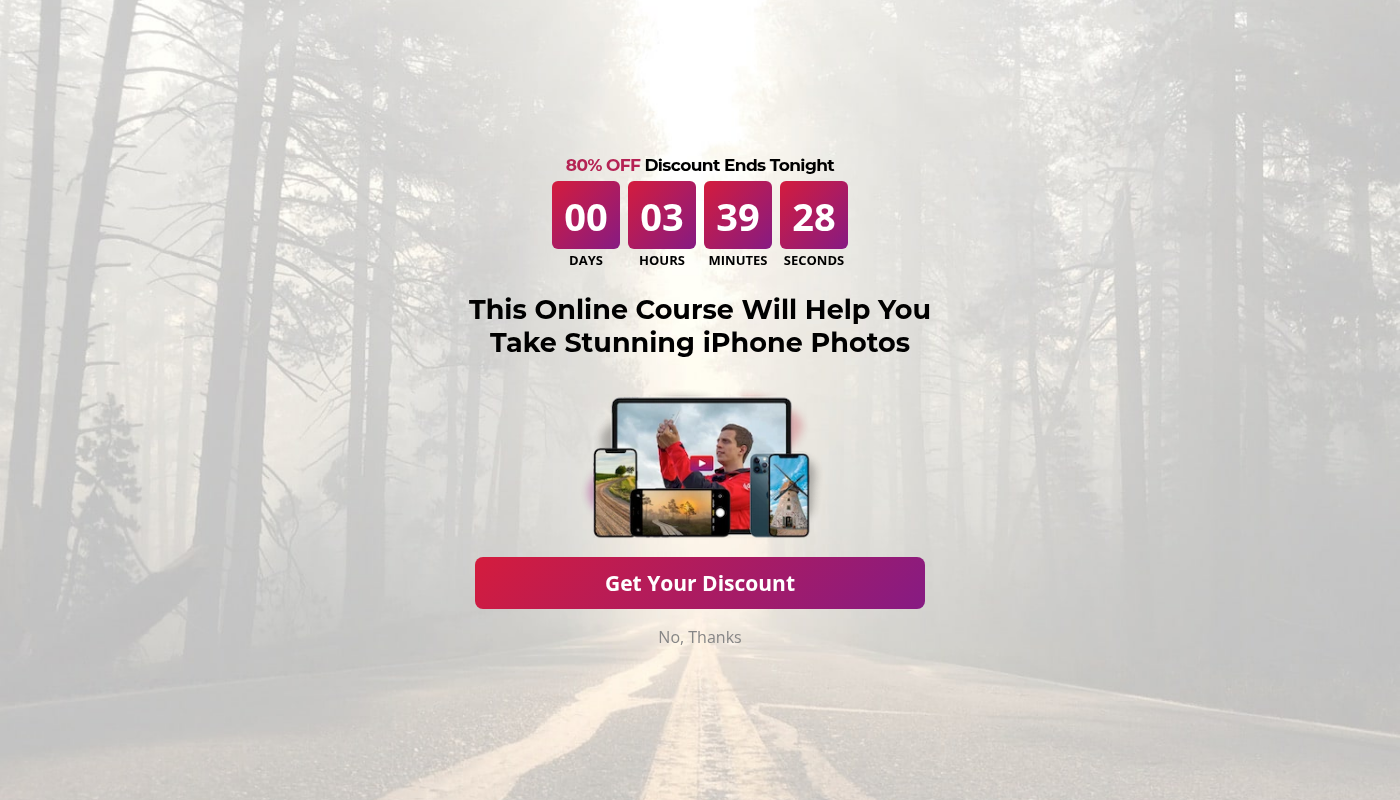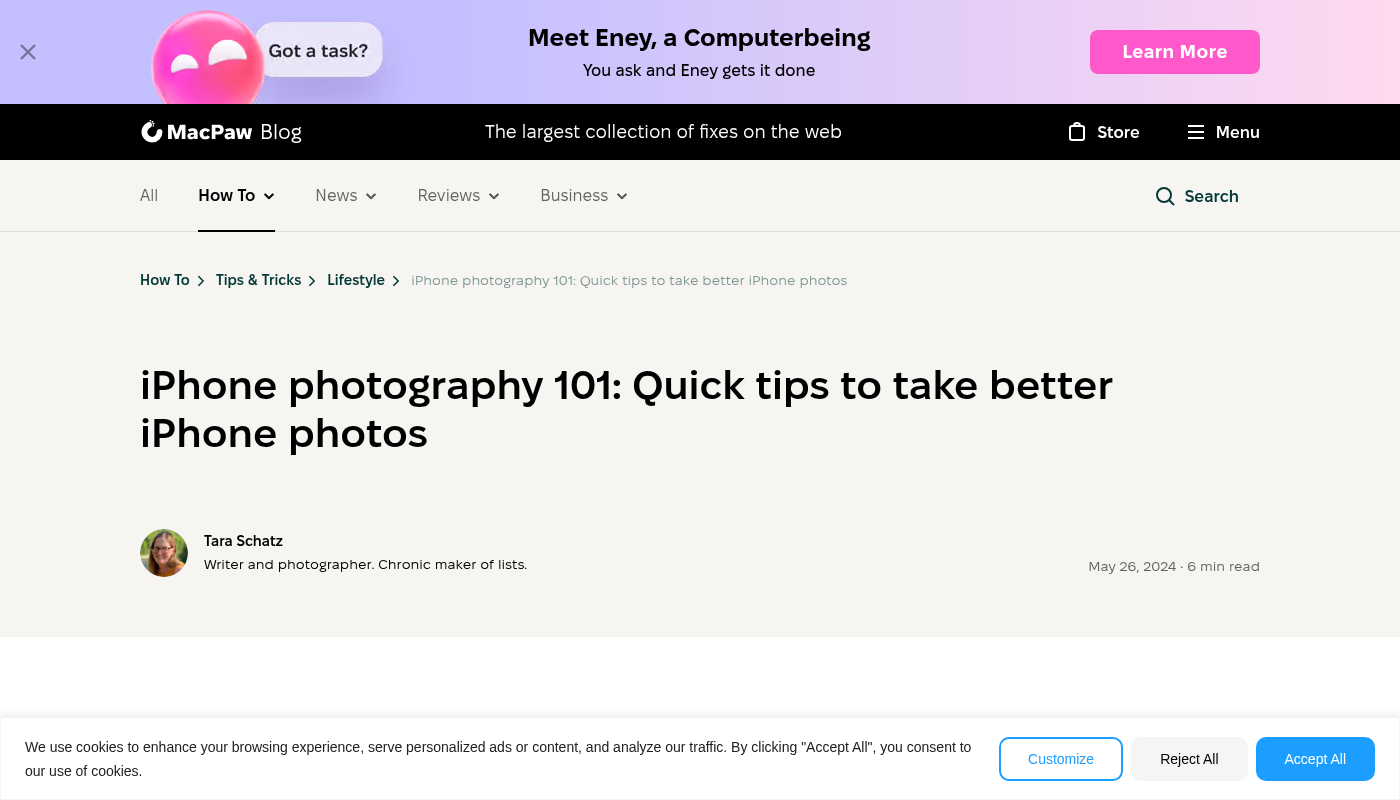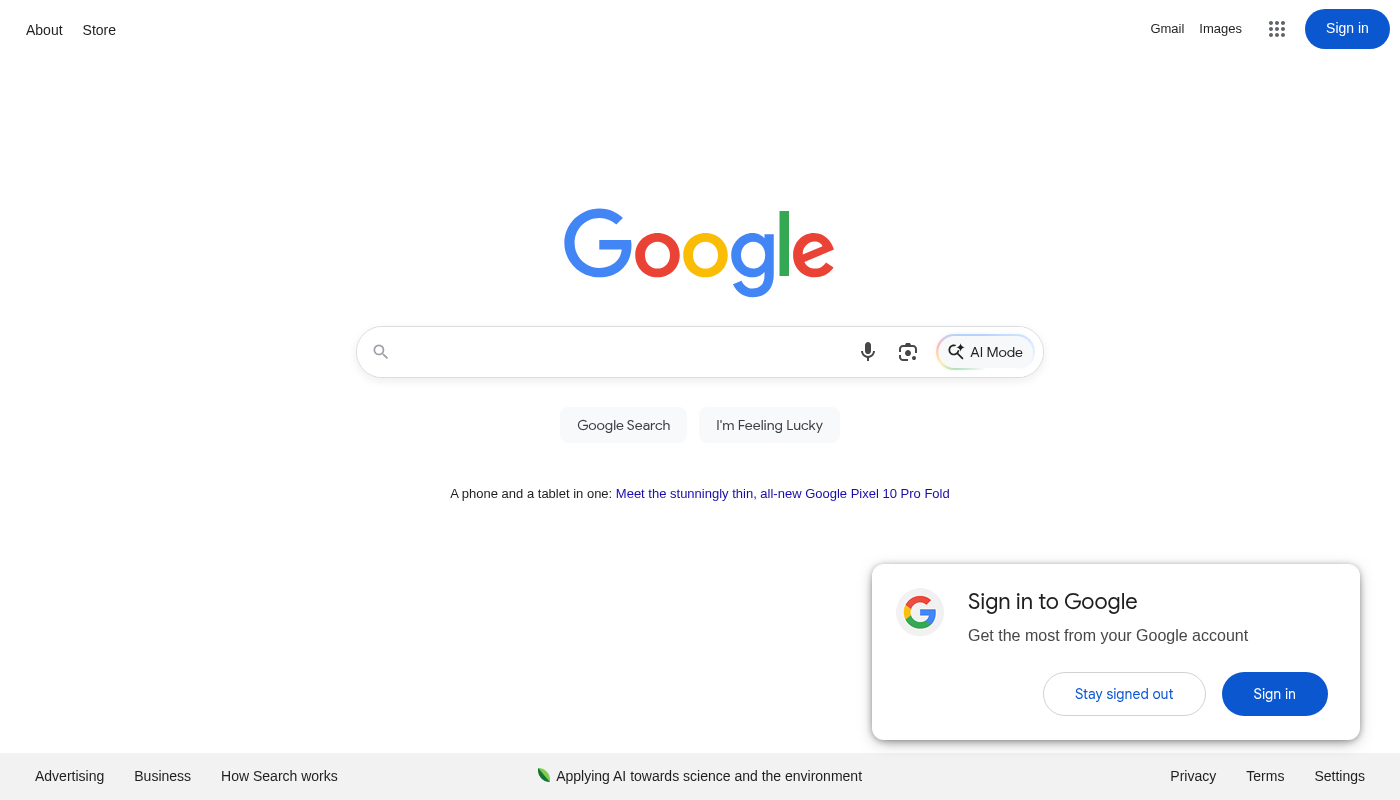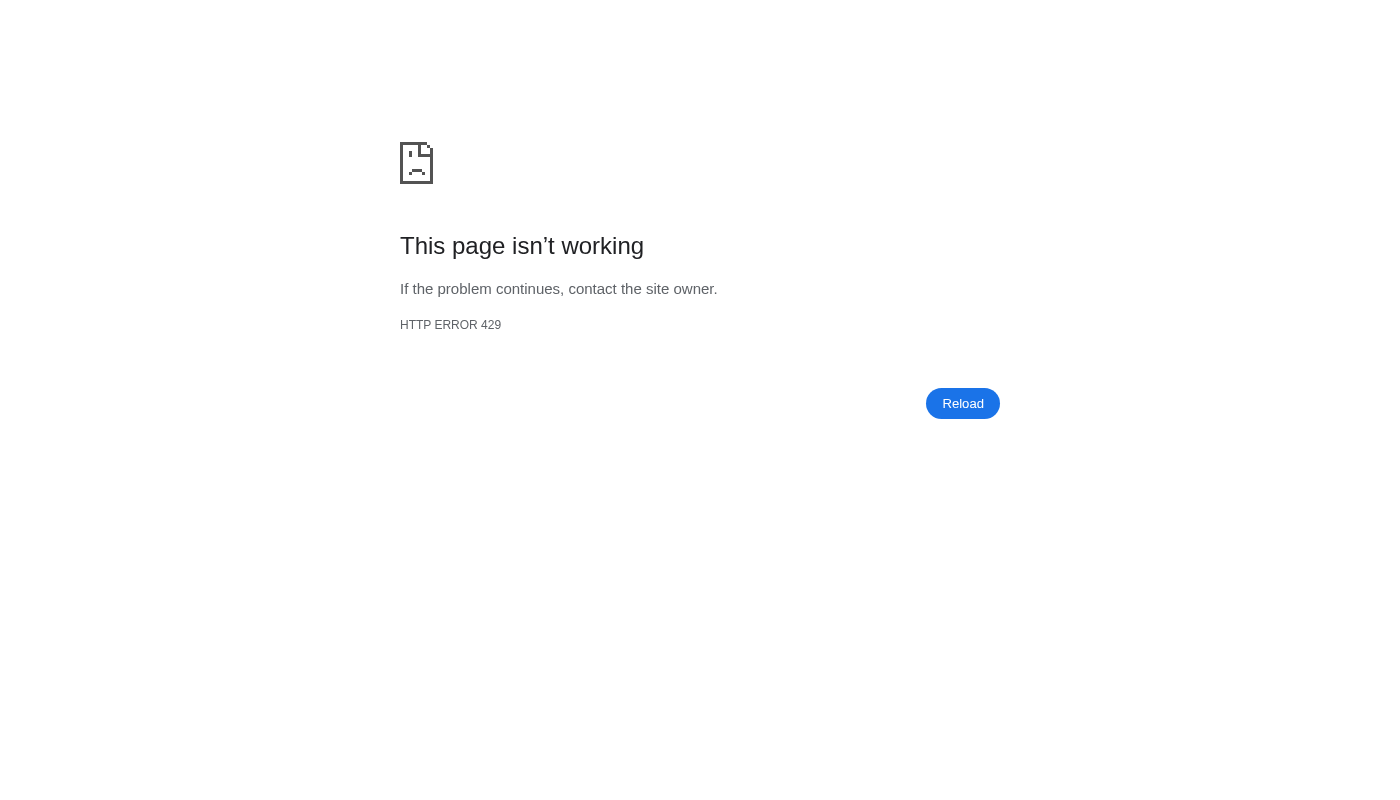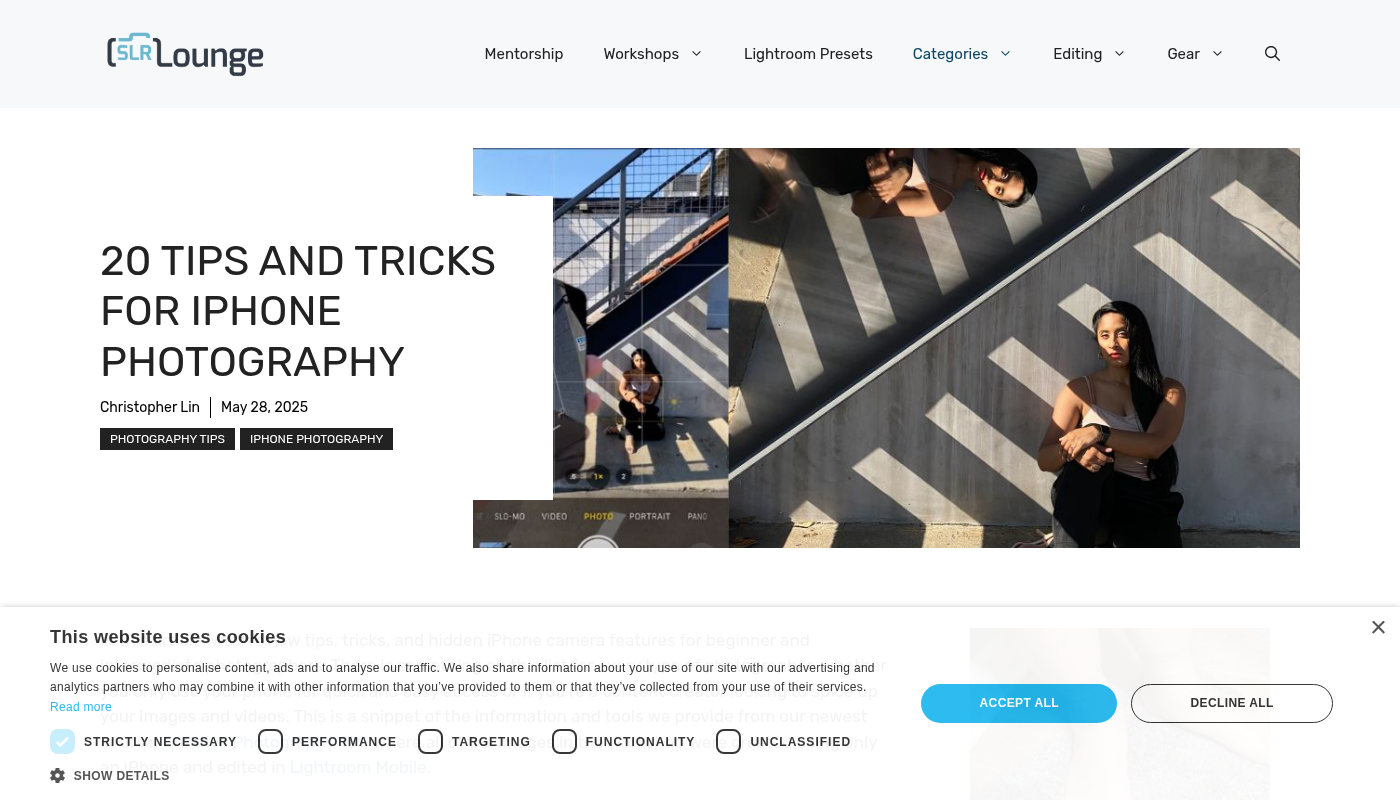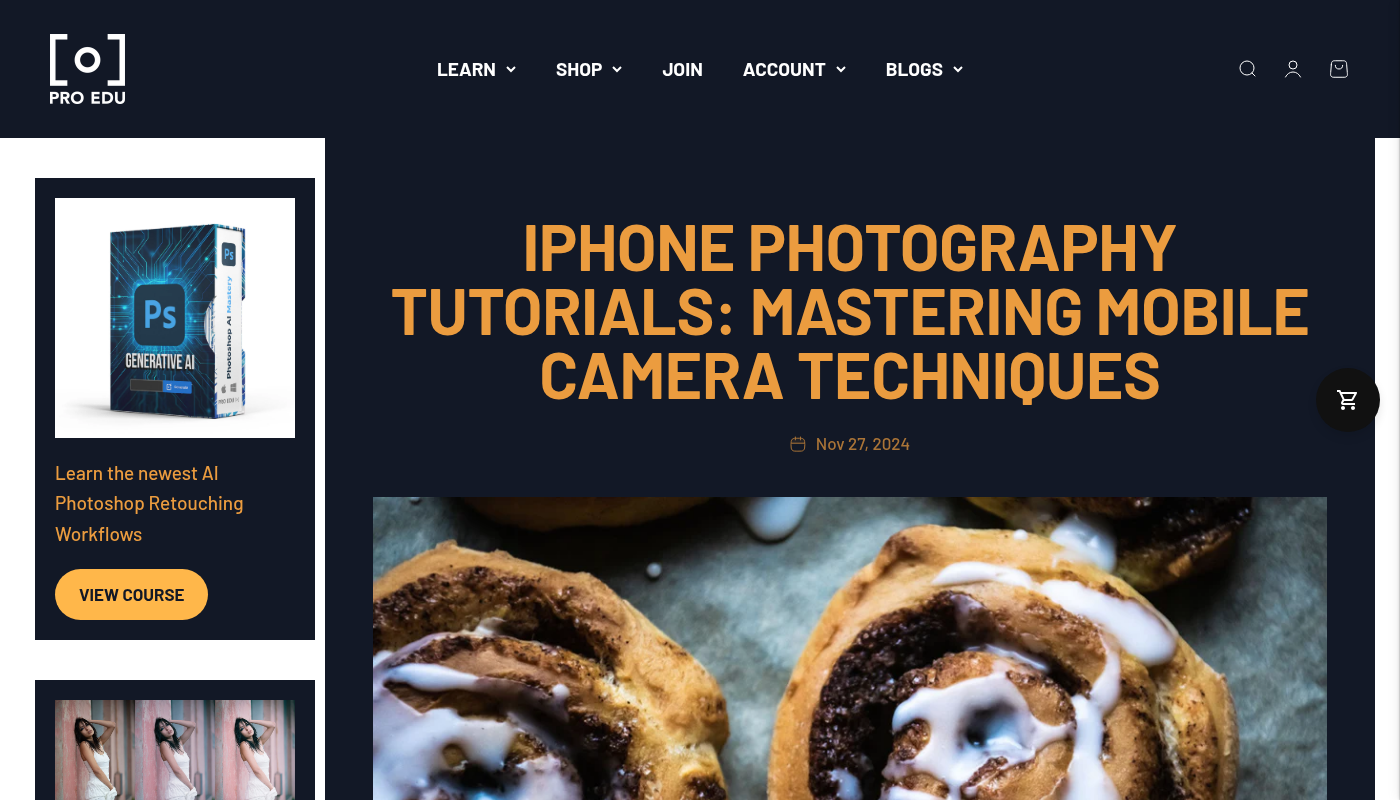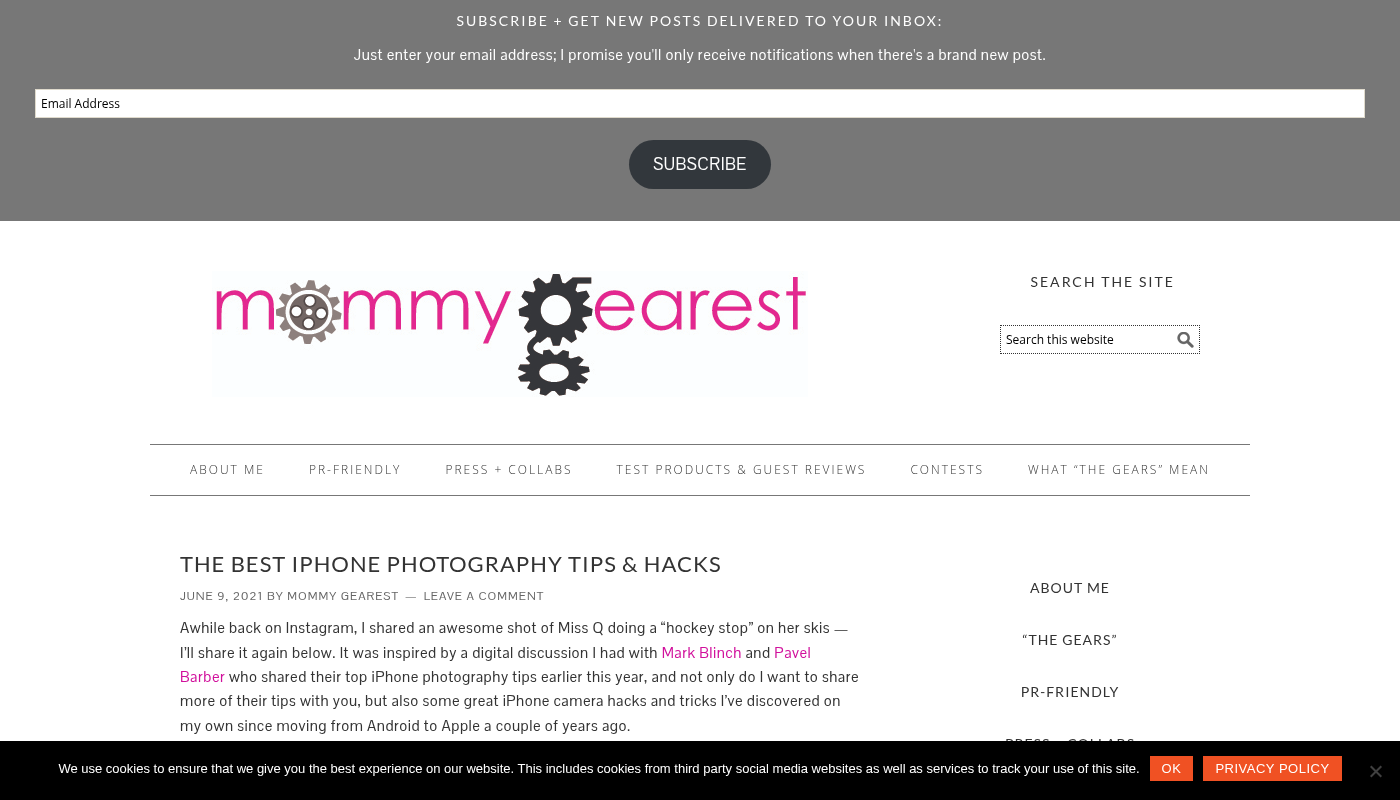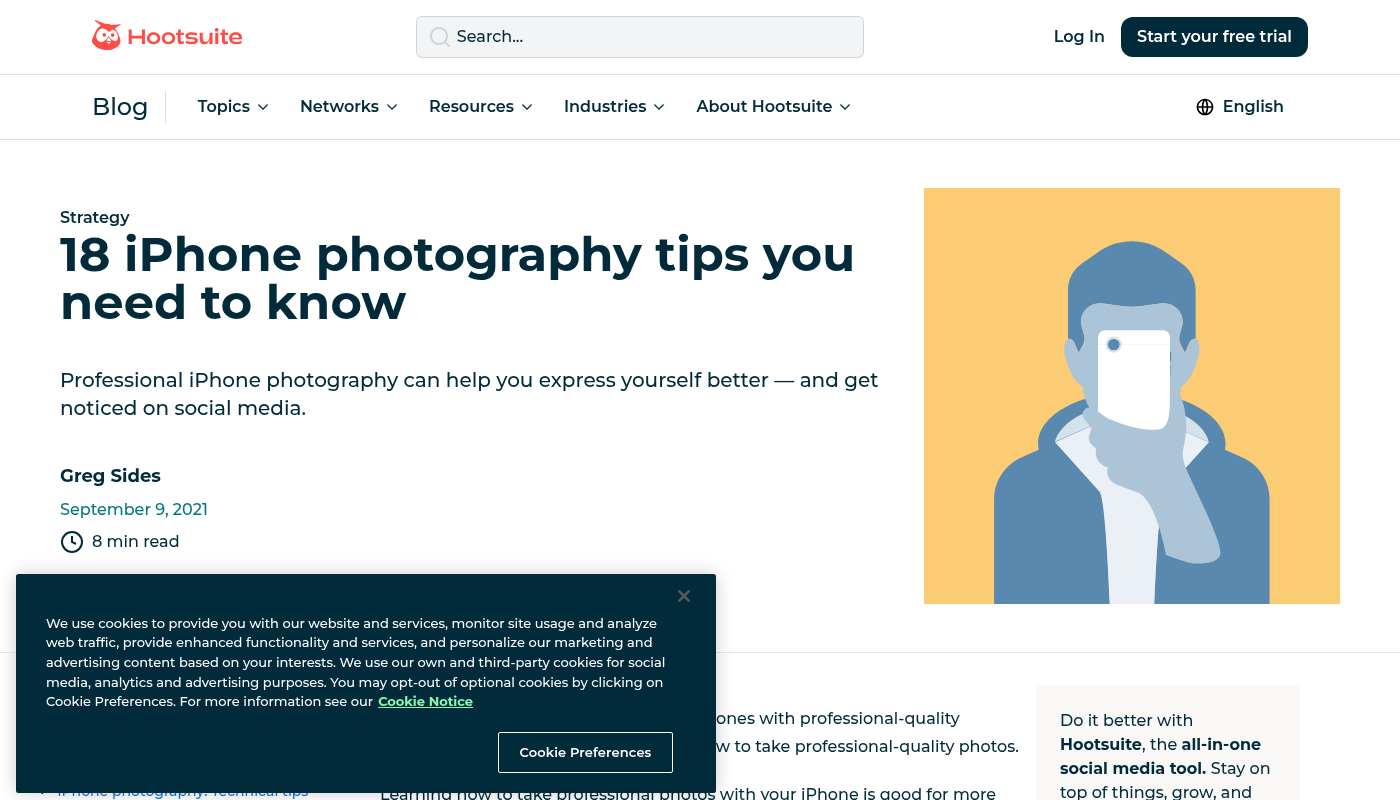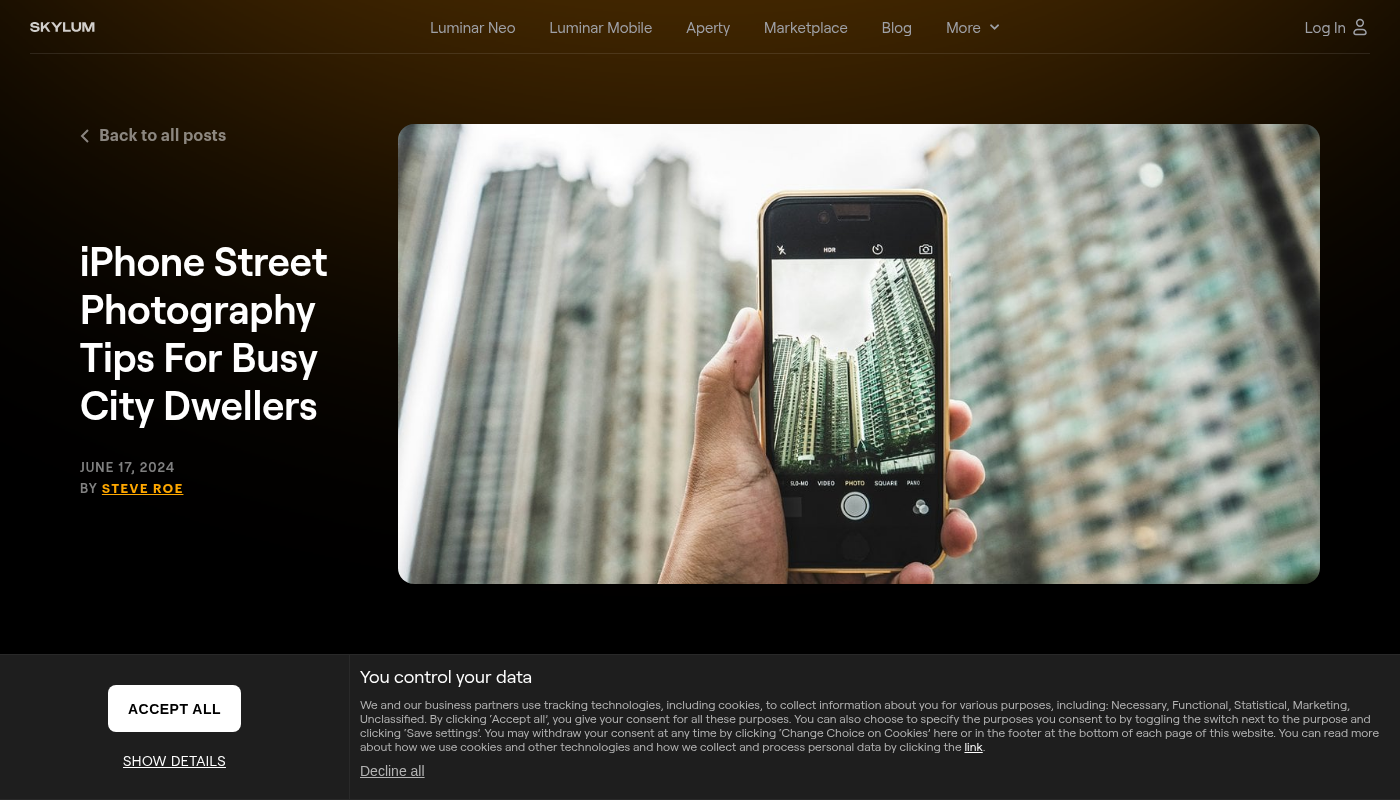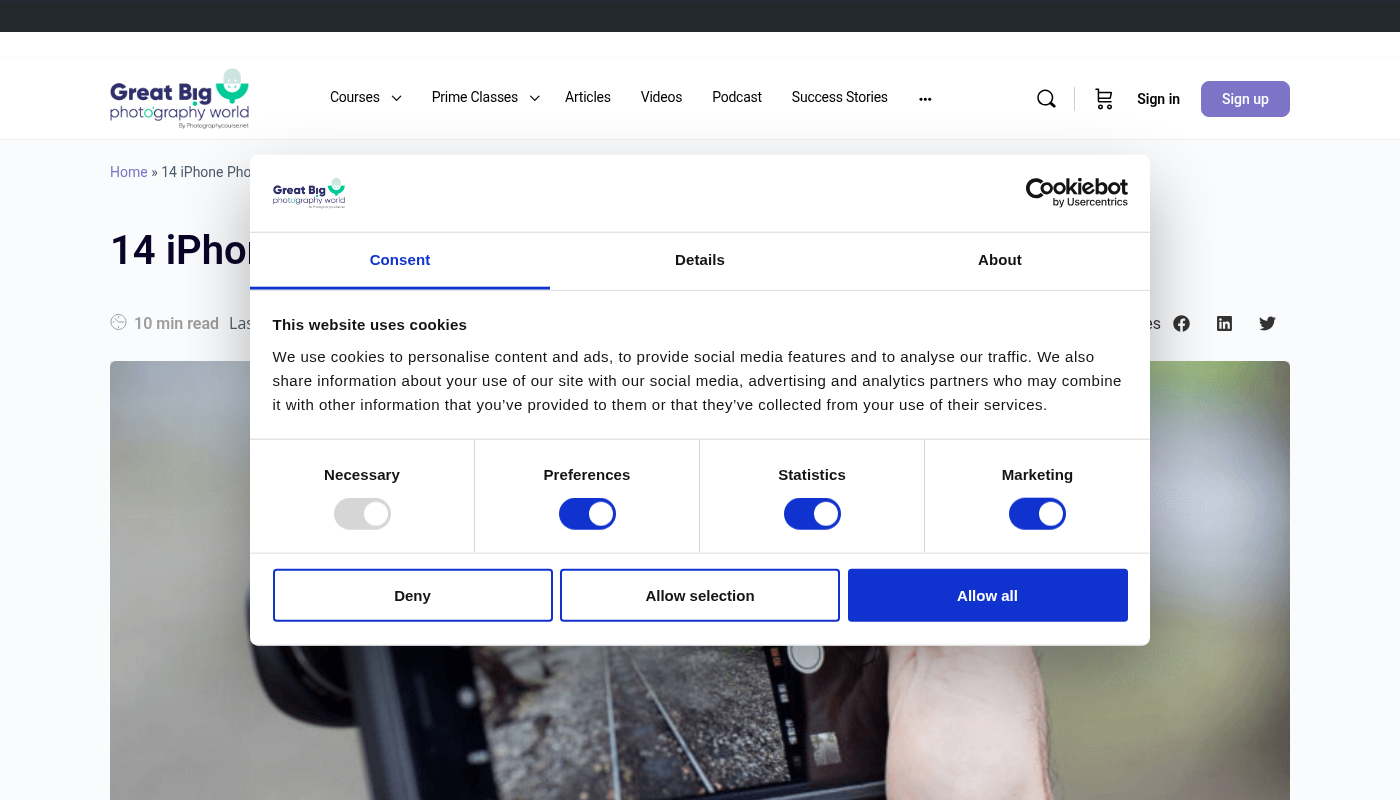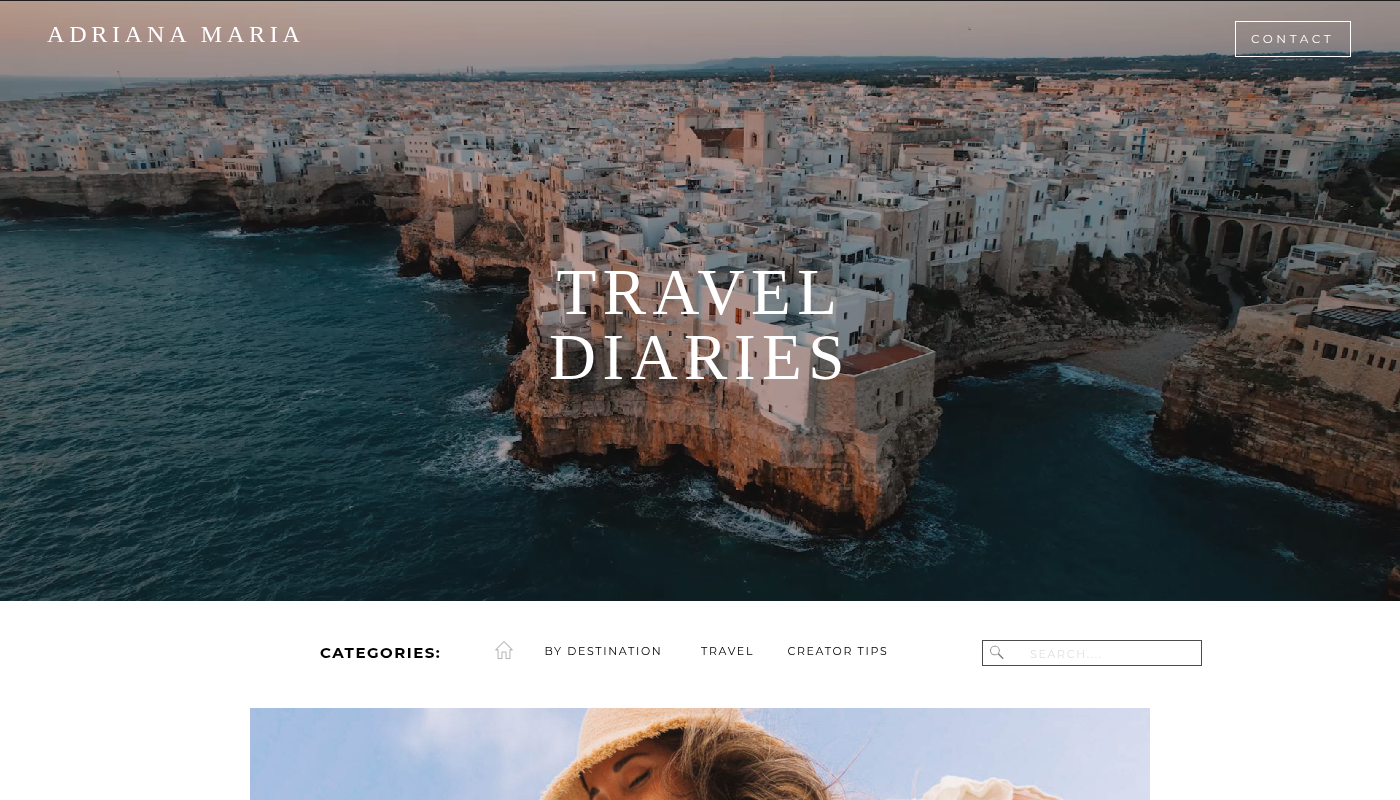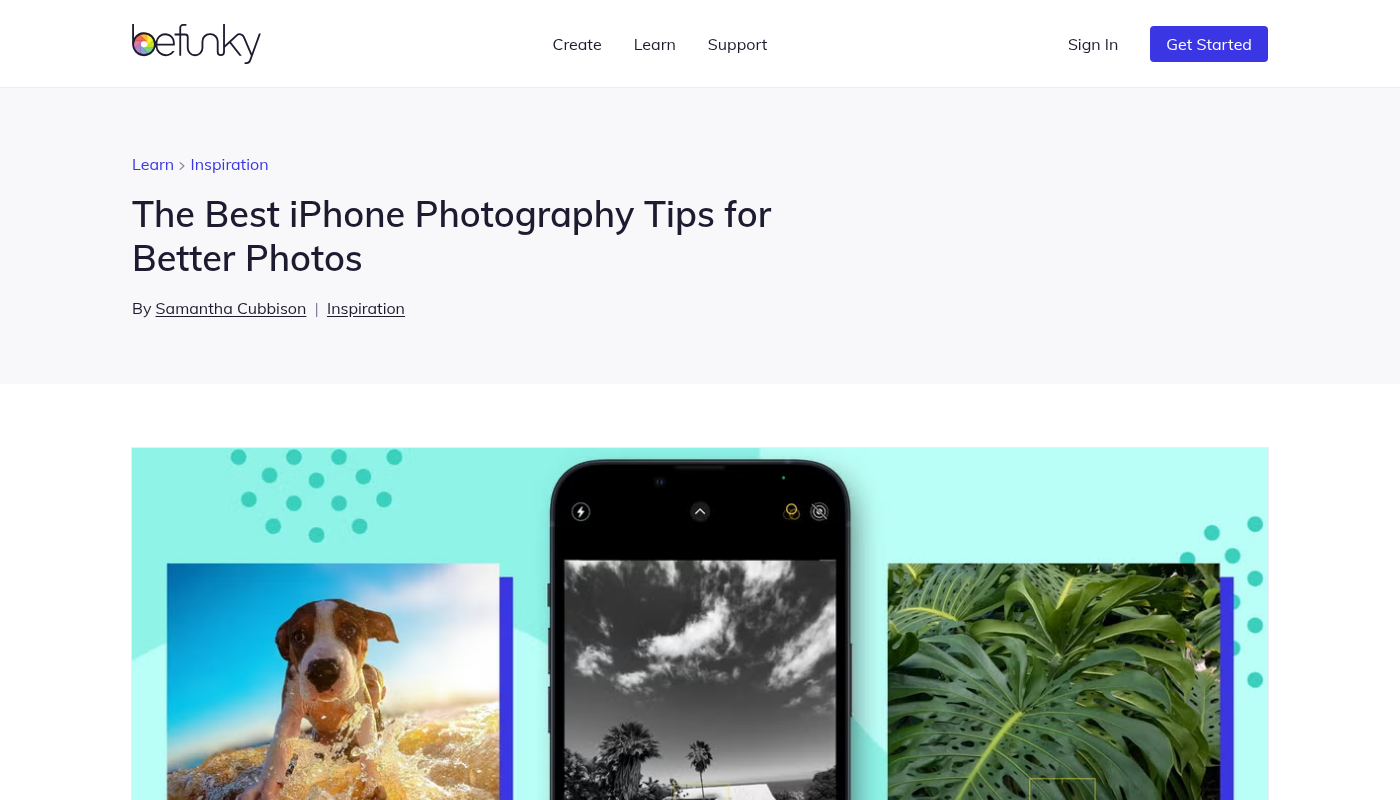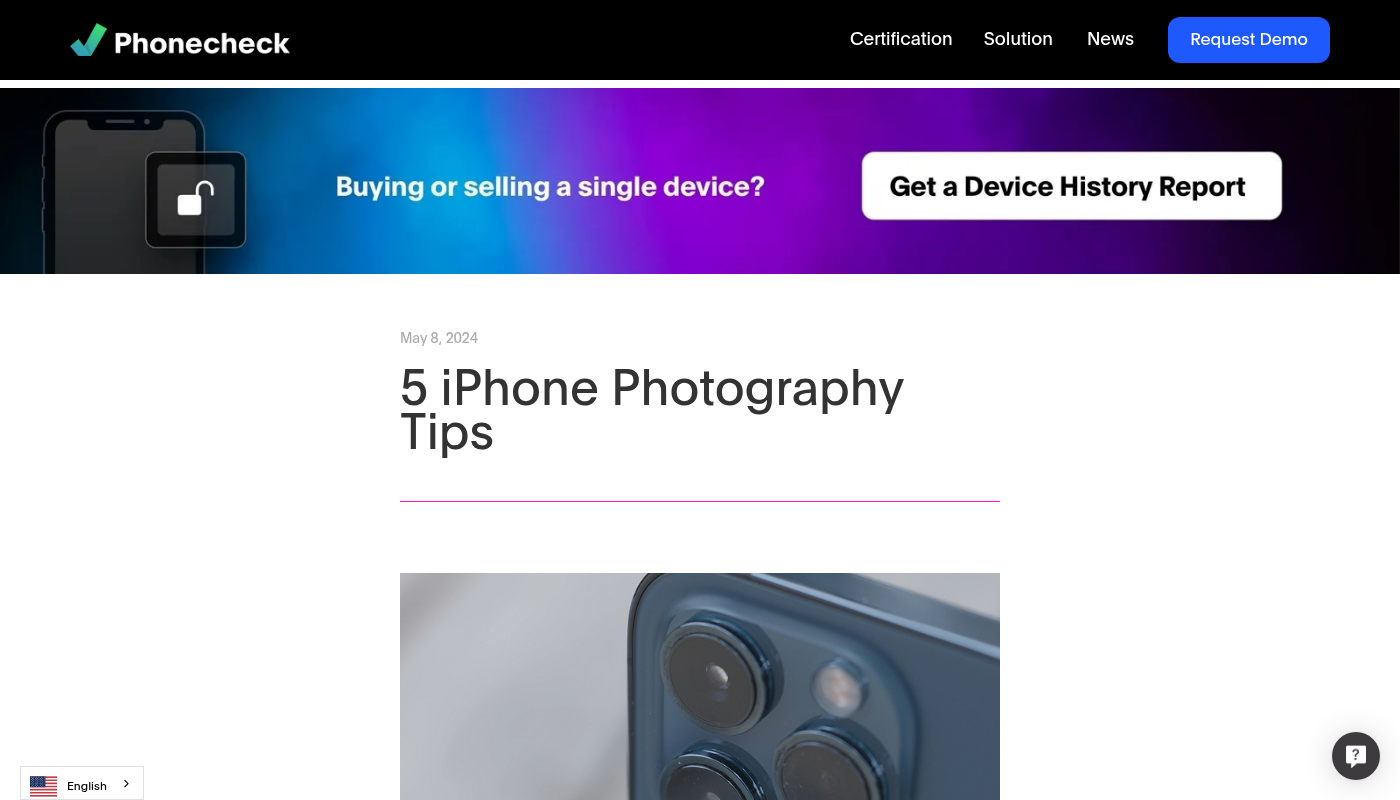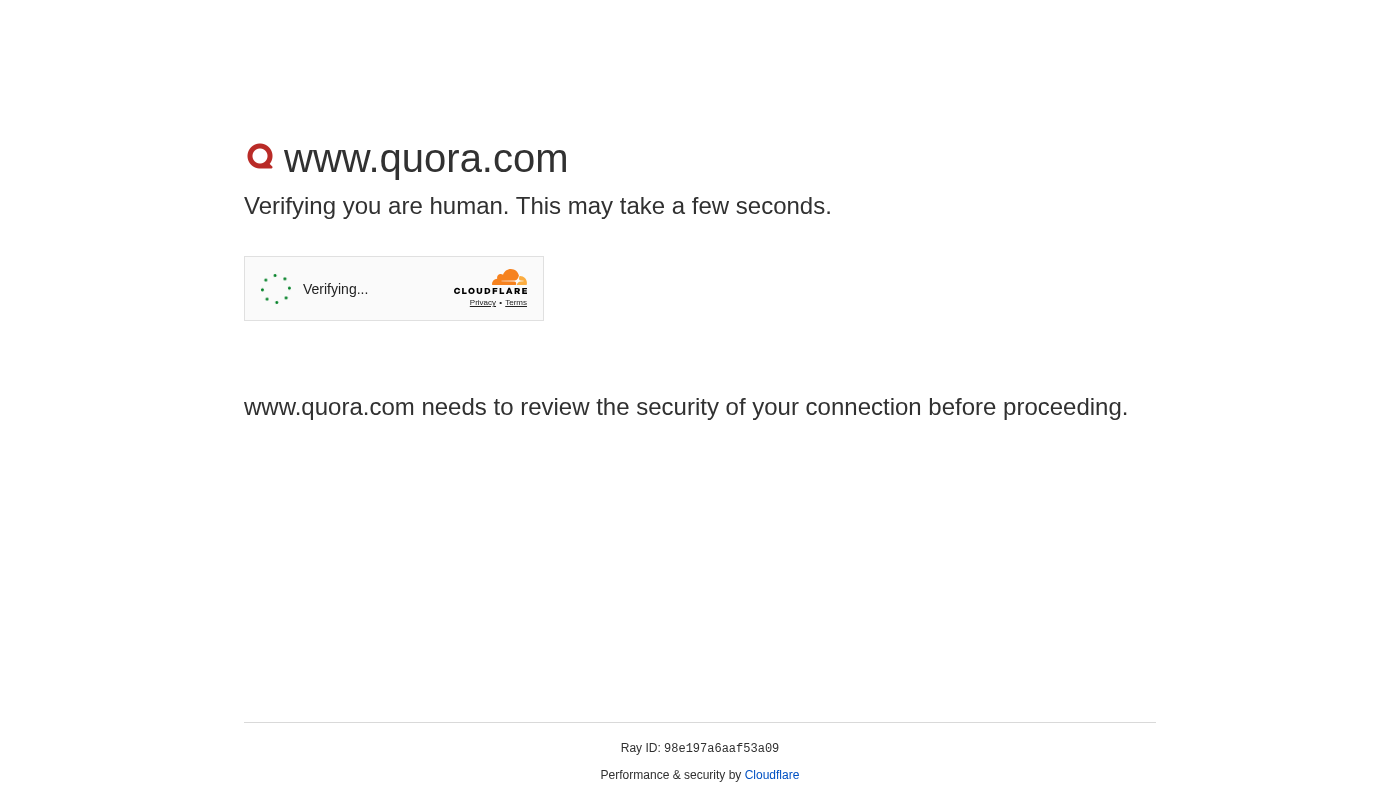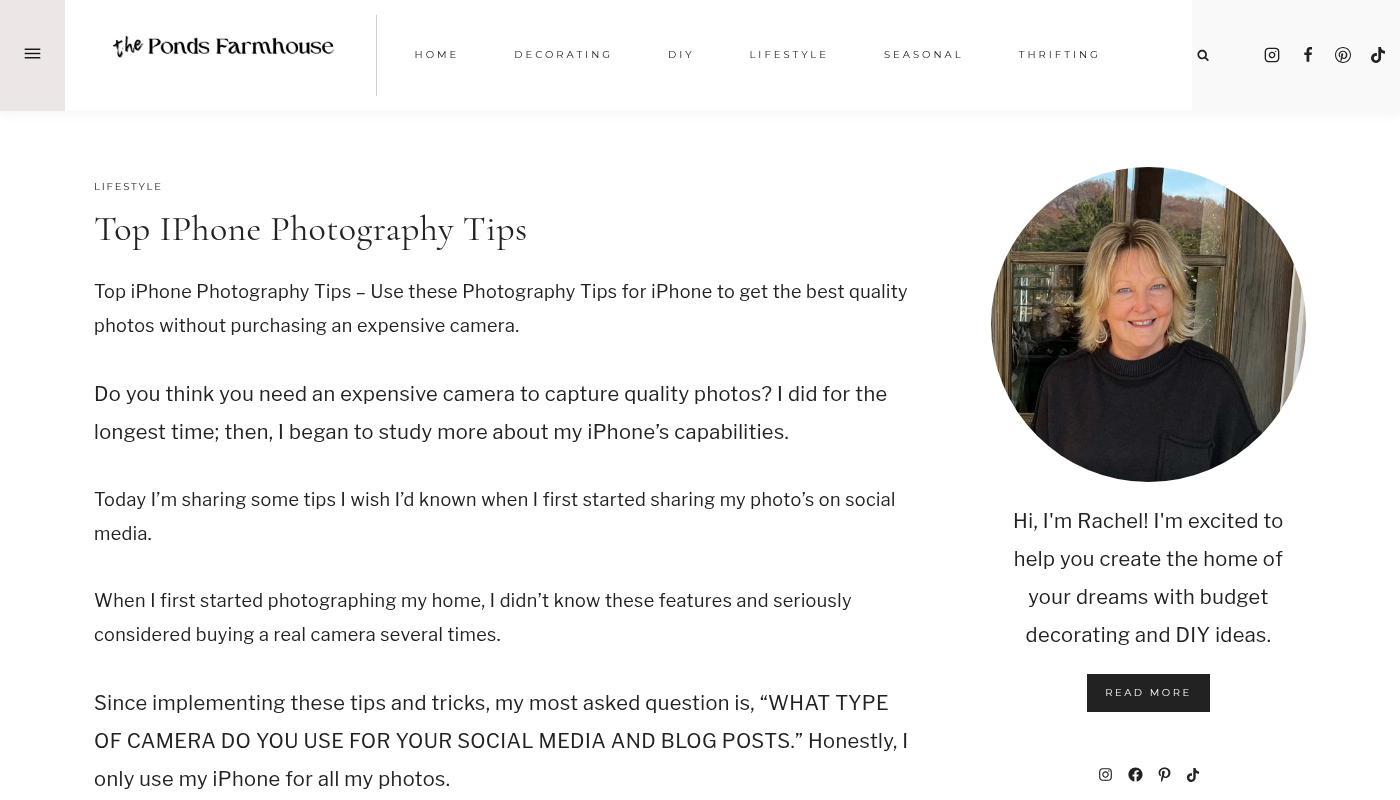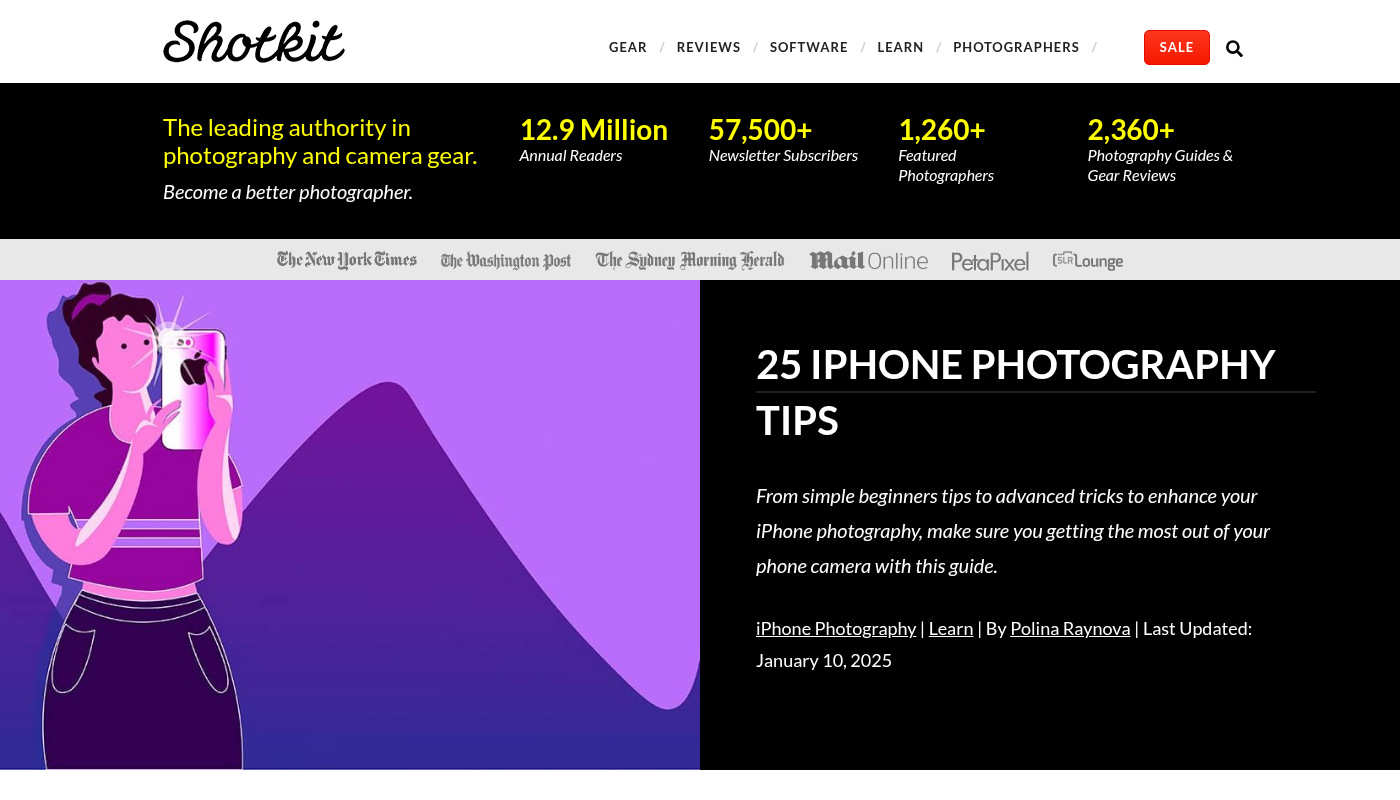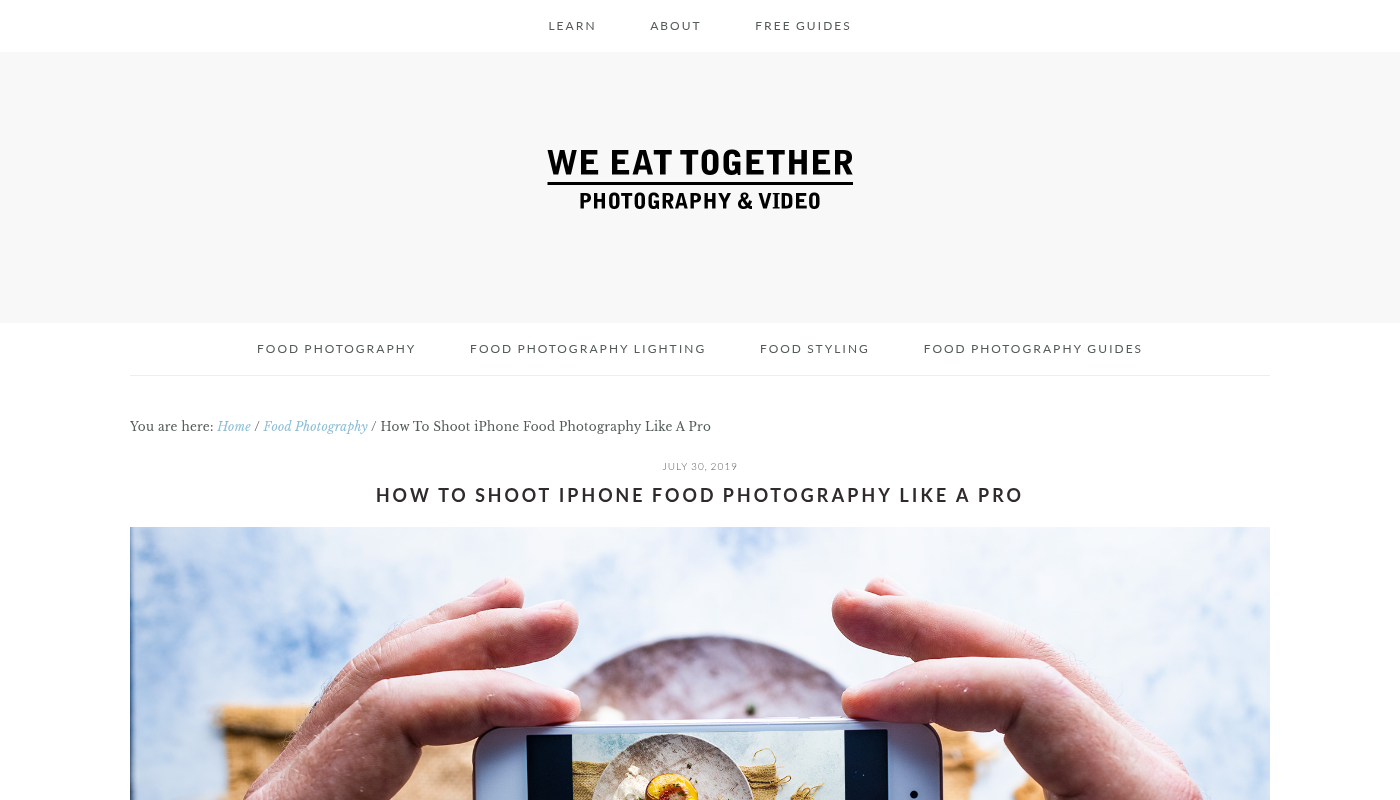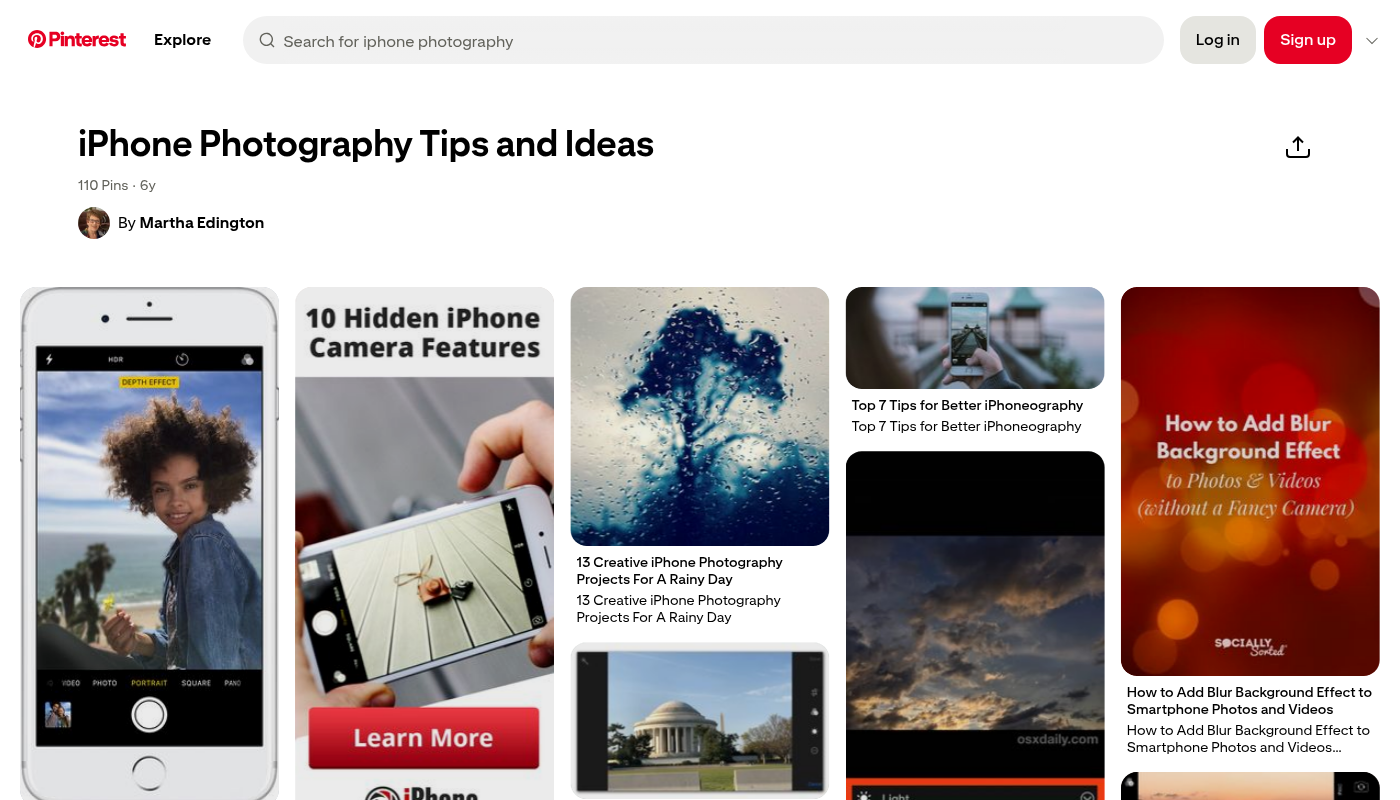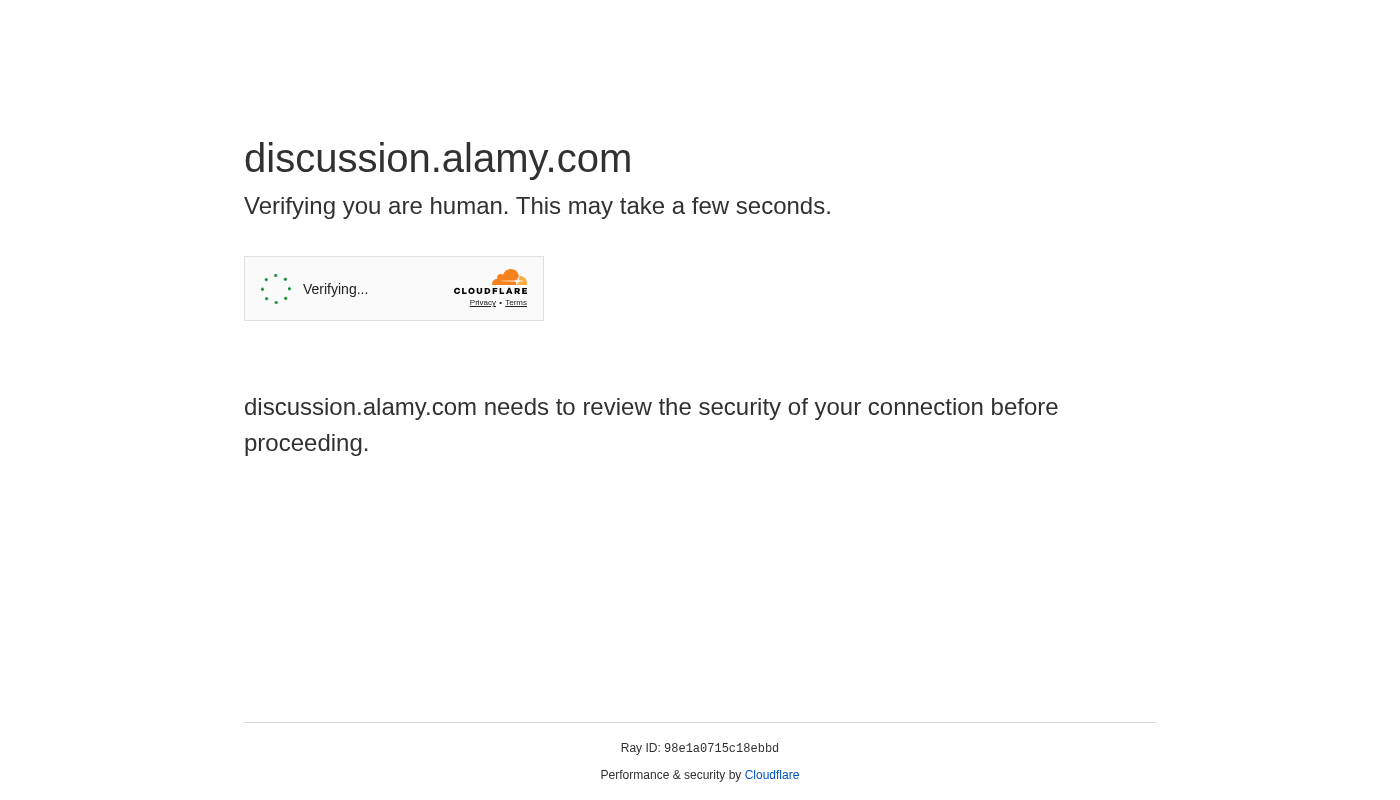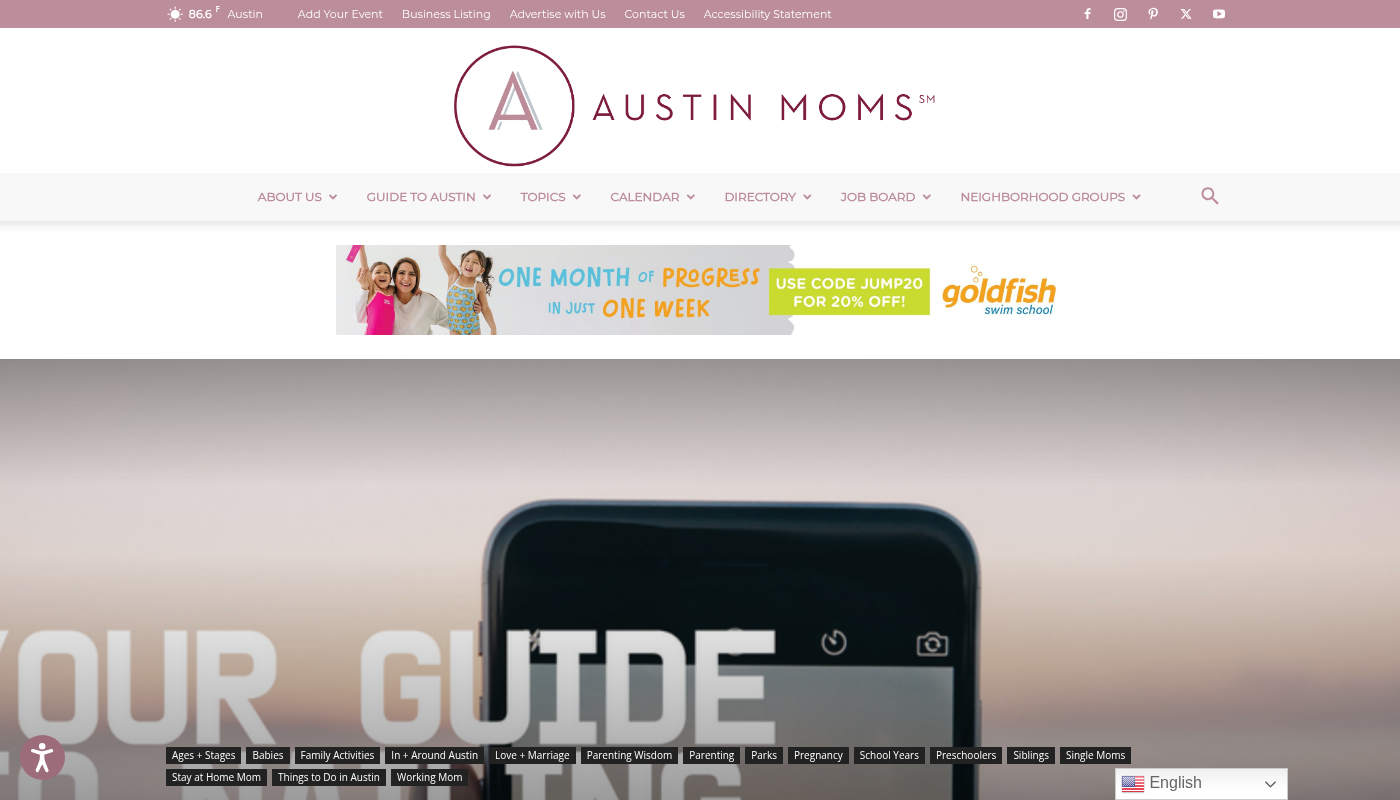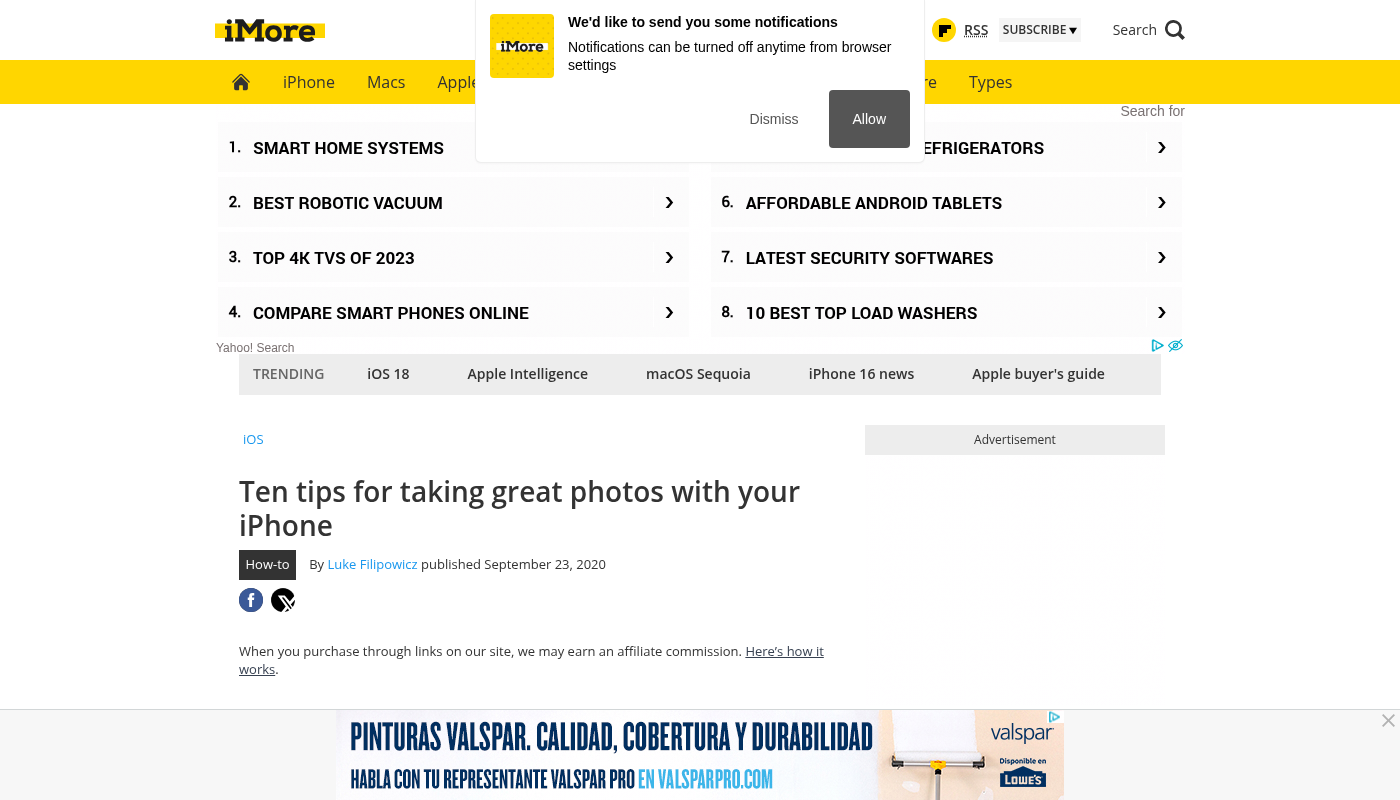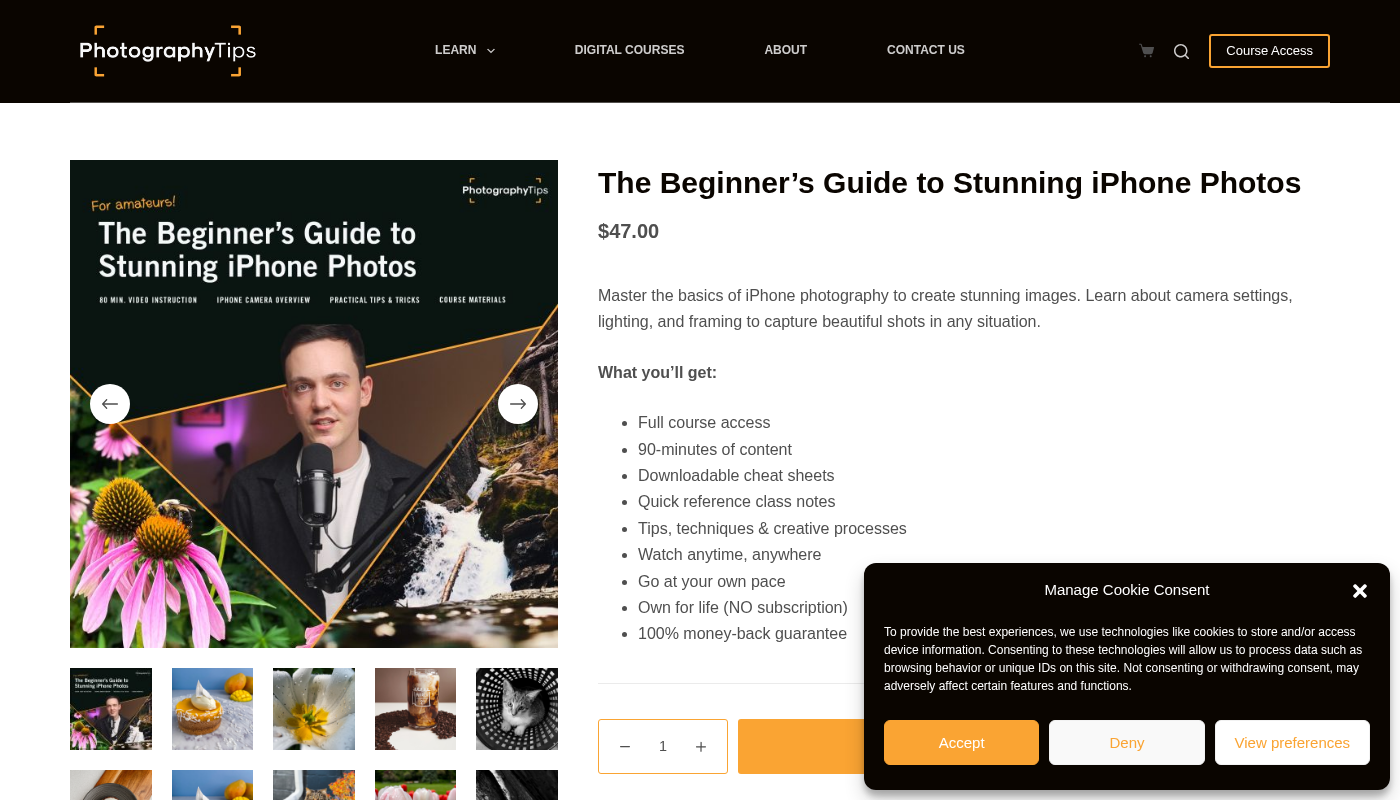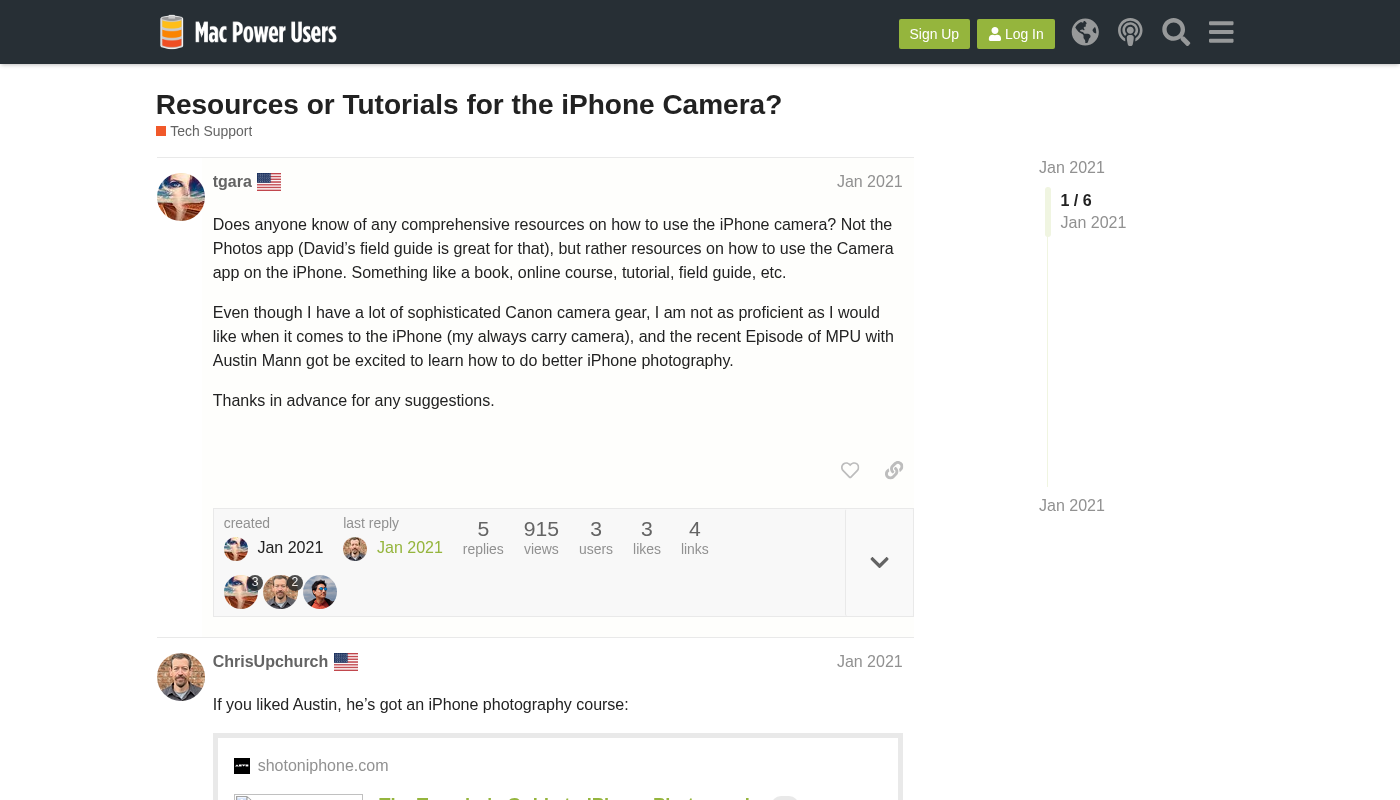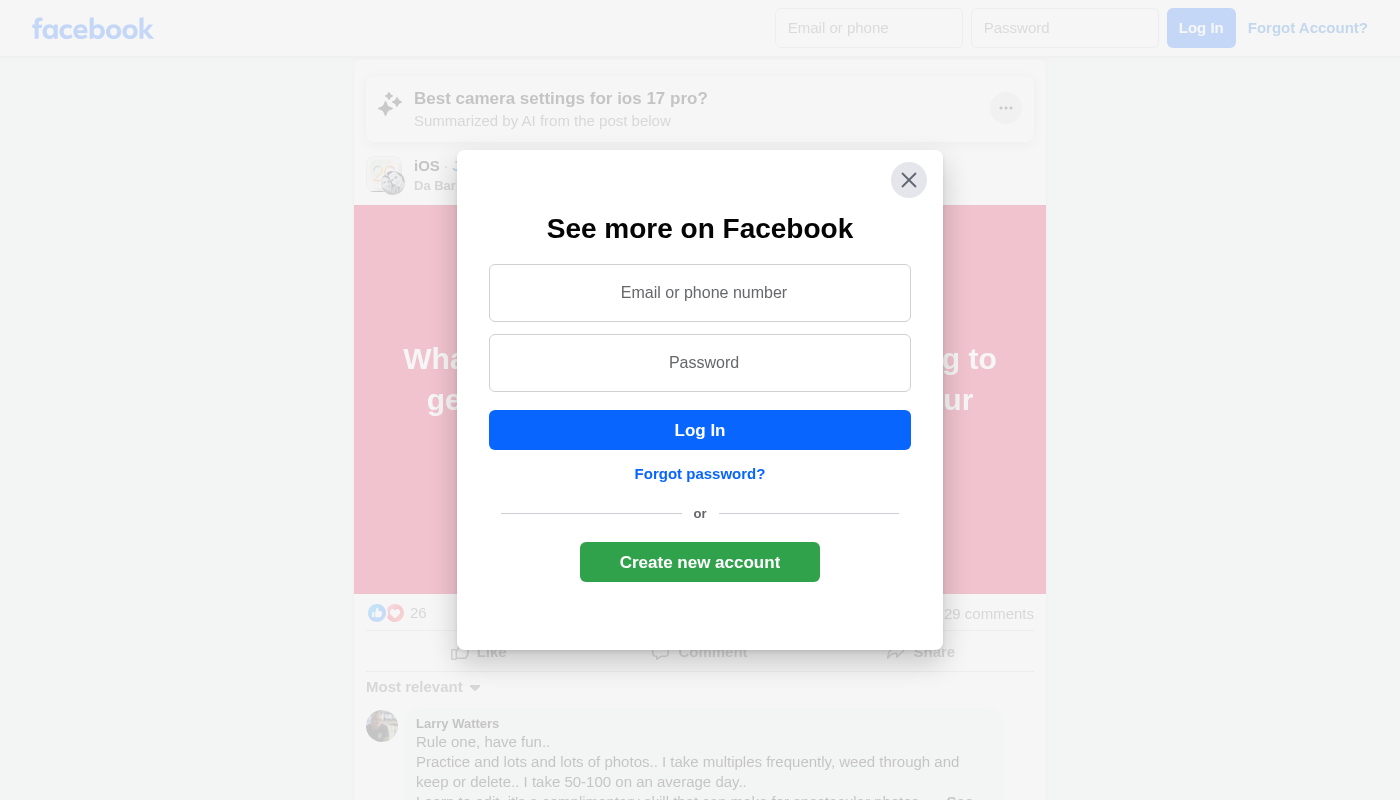h1: 11 Tips for Gorgeous iPhone Landscape Photography
h2: 1. Use foreground objects for impactful images,2. Adjust your height,3. Use the Grid setting to improve composition,4. Put a person in the foreground,5. Use the Straighten setting to fix the horizon,6. Shoot right after sunrise or just before sunset,7. Crop your photos for maximum impact,8. Use the filters to enhance and adjust the color of your landscapes,9. Put large objects on one of the vertical thirds,10. Shoot in Panorama mode,11. Use a tripod,iPhone landscape photography: final words
nav_tags: ✓ Start Here,Photo Tips,Gear,Post-Processing,Courses,eBooks,Presets,About dPS,Write for dPS,Advertise on dPS,Affiliate Program
content:
Master Landscape Photos With Your iPhone
This site is a fantastic resource for anyone wanting to step up their photo game without buying a fancy camera. It's packed with easy-to-follow tips and tutorials that make photography feel less intimidating and more fun.
This specific page dives into capturing beautiful landscapes with your iPhone. You'll find practical advice on composition, using different lighting, and must-have accessories, plus creative techniques to make your scenic shots truly stand out.